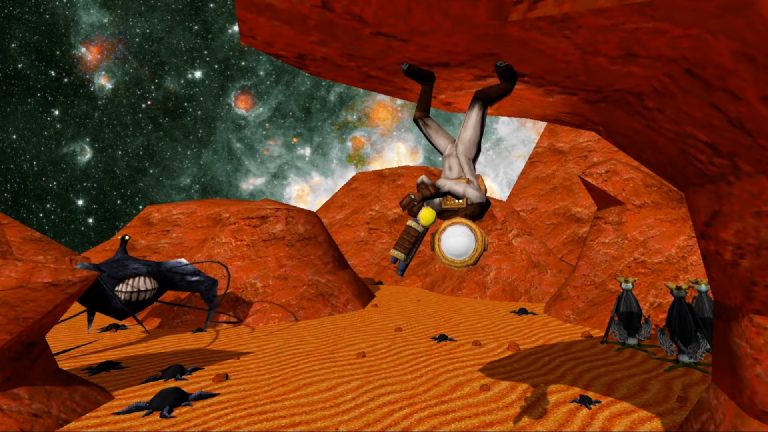The new Asus ROG Carnyx marks the company’s entry into the hugely competitive streaming microphone industry. On paper, it has everything the discerning streamer needs; beautiful, all-metal design, USB connectivity, 24-bit audio, studio-grade 25mm condenser with a high-pass filter, internal pop filter, sidetone and of course, Aura Sync RGB lighting for the camera.
All these goodies will set you back $180 (£170, AU$311). That’s a little more than the good old HyperX QuadCast S and the Blue Yeti GX that also boasts RGB. However, there’s a lot more to a good mic than just specs and, after a couple of weeks of using the ROG Carnyx, I’m left feeling a little shortchanged.
Let’s start with the design of the thing which is no doubt one of the most striking gaming microphones I’ve seen yet, and a perfect showpiece on any live stream. The solid metal tube sits in an interestingly angled desk stand with elastic suspension cables, and that isolates external vibrations to the mic. The top half has machined triangular grills that expose the RGB lighting and, of course, allow sound to pass through to the condenser. Behind that are foam and mesh layers to prevent unwanted plosives.
There’s a single, multi-functional dial on the front that controls gain, headset volume, and can also be used to toggle the built-in high-pass filter. Around the back of the microphone, you’ll find the USB Type-C port and 3.5mm headphone jack so you can listen to the mic as you speak. On the top of the mic is a touchpad to mute the mic, which then glows a warm red to let you know it’s muted. Touch and hold it will turn the RGB lighting on or off, too.
The desk stand for the Carnyx is solid and rigid, keeping the mic exactly where you want it to be. It allows you to tilt the microphone maybe 30-degrees. I like the base of the stand which is a triangular metal piece with tasteful grooves that highlight the ROG logo depending on the angle you look at.
You aren’t beholden to the desk stand though; a single screw unlocks the triangle base so you can attach the rest of the mic to a boom arm. The Carnyx uses a 3/8-inch thread which is common to a variety of boom arms.
Inside the Carnyx is a studio-grade, 25mm condenser capsule designed to improve low-frequency performance and deliver richer, warmer vocal tones. Combined with a lossless audio bitrate of 24-bit and 192kHz, the Carnyx can sound really good.
The microphone also uses a cardioid polar pattern, so as long as it’s in front of you, and preferably less than five inches from your mouth, you will sound hella sexy.
I’ve recorded a sample of the difference proximity makes to the mic’s quality and it is obvious to me that despite the lovely desk stand, the intended use case is a boom arm to get the mic as close to your face and in the camera frame as possible. I messed around with the gain levels while using the desk stand but couldn’t get anywhere near the warmth and depth of vocals as when the mic was close to my mouth.
(Image credit: Future)
(Image credit: Future)
(Image credit: Future)
(Image credit: Future)
Having the Carnyx in its desk stand positioned at a reasonable foot distance would result in much lower audio volume—that’s just physics. However, pushing the gain higher to get things louder introduces significant background hiss as well as other unwanted ambient noises. The high-pass filter never fully helps things much. Whether I sat the microphone close to my gaming rig or closer to my mouth, it always picked up the fan hum from my PC.
Lowering the gain helps much more than the high-pass filter but further necessitates proximity to your mouth for solid audio. Thankfully, there’s also a noise-gate but being a fairly soft-spoken fella with a relatively quiet home (most of the time), I didn’t need it much.
(Image credit: Future)
(Image credit: Future)
(Image credit: Future)
(Image credit: Future)
✅ You want a microphone that will literally shine on stream: This is certainly one of the better looking RGB mics available.
✅ You are heavily invested in the ROG ecosystem: Gotta catch ’em all, right? So you might just want to complete the whole set.
❌ You want something dynamic and versatile for more than just streaming: If you’re after a podcasting mic, this is not it.
❌ You are on a budget and don’t need the RGB: There are a ton of great-sounding budget mics out there without the unnecessary ‘gamer’ fluff.
Now, while you can adjust the basics directly on the mic using the dial, you’ll need Armoury Crate to really dial things in. In here, you can adjust volume, bitrate, noise gate, Perfect voice and an equalizer with three presets; Natural, Dark and Bright. I prefer the natural and dark, but it all depends on your voice and your own preference.
One issue I have with the physical control on the Carnyx is that you don’t get any sort of feedback to acknowledge your changes. Turning the dial doesn’t use the RGB to indicate gain or volume levels, which can be frustrating.
At the end of the day, the ROG Carnyx is a good first attempt by Asus though not quite groundbreaking. It’s a handsome microphone that any RGB-loving game streamer would be happy to have in their setup and it can sound good if you set it up correctly.
But at close to $200, the Carnyx is far from the best microphone money can buy. Simpler microphones without the fancy RGB can deliver the goods for less money. Unless you are particularly sold on the aesthetic or Asus Aura Sync ecosystem, this wouldn’t be my first choice. That said, I look forward to future iterations of the ROG Carnyx.