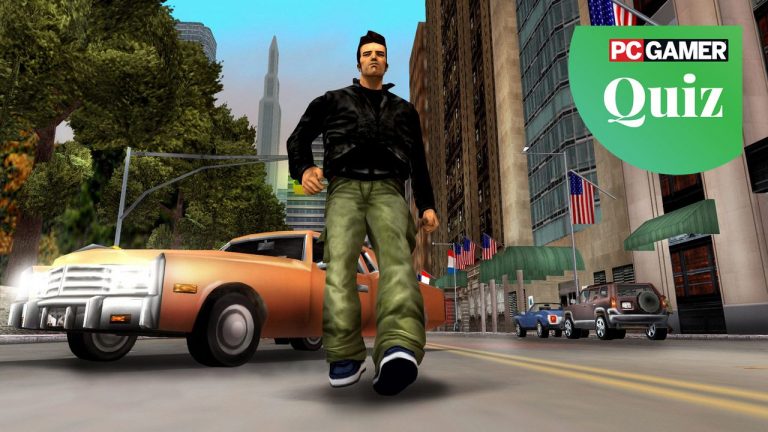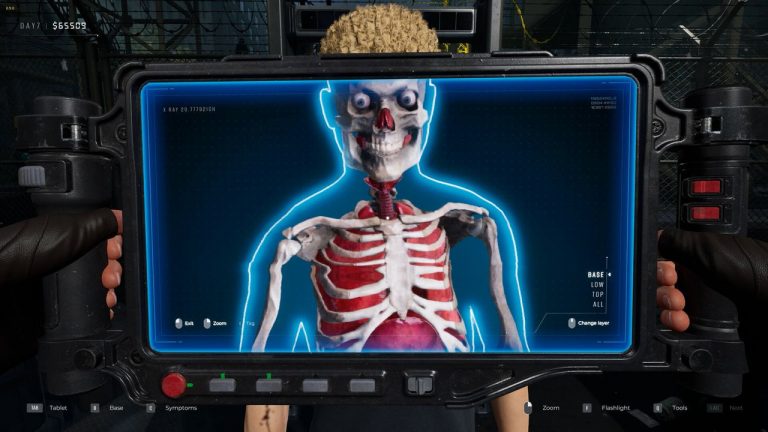From sconces and curtain lights to glowing geometric shapes and things seemingly named after bread rolls or vegetable form factors, Govee has a gargantuan catalogue of (frequently discounted) smart lighting options. There’s always something you’d like for any product to do better, and it’s nice when someone listens. The result of one such wish is the Govee AI Sync Box Kit 2.
The Govee AI Sync Box Kit 2 is the successor to its reactive RGB solution from a couple years back. It’s a flexible strip light for your monitor, two lighting towers, and a sturdy hub that’s one part HDMI switch and one part processing unit. You get some good-quality HDMI cables, too.
Reactive lighting uses hardware or software to translate the colours on your screen into a dynamic light show that can respond to the image in real time. The result is a soft and immersive ambience that reacts to the scenes of your games and movies.
It’s a technology that’s been around for decades. But with Wi-Fi enabled lights everywhere now, the Govee AI Sync Box Kit 2 can technically fuel a house-wide solution of lamps, wall art, string lights, and spotlights. The use of AI is there to offset the traditionally processor-heavy workload needed to reflect specific in-game actions without requiring collaboration between individual game developers.
Setting up this kit is identical to the last Sync Box Kit, which I’ve previously used. Though while there are many similarities, there are some key differences. The strip’s LEDs now pushes for 75 bulbs per meter. We can’t count the bulbs in the light towers, but the whole package now supports RGBWIC: bright white LEDs that expand its range of colour temperature.
But I never had a problem with the apparent lack of LEDs on the old model. My issue was the main hub’s lack of DisplayPort output. With the box acting as the middle man between your graphics card and monitor, this locked popular gaming displays out of Nvidia G-Sync, creating a conundrum: immersive reactive lighting or silky smooth images.
Competitive players running high refresh rates and low resolutions were fine, with the lighting being a distracting way for an enemy flashbang to feel worryingly real. For those looking to add extra flair to their single-player adventures, the compromise wasn’t welcome.
(Image credit: Future)
With no support for VRR solutions, I retired my original kit. Given the £200+ asking price, it was a demoralising decision likened to removing an extra monitor to clean up your space. Thankfully, all five ports on the Govee AI Sync Box Kit 2 are HDMI 2.1. G-Sync, Freesync, VRR, and ALLM are all fair game. Ultrawide 1440p displays can hit 240 Hz with 144 Hz supported at 4K. Above that, 60 Hz is the peak.
Still, the 34-inch length of the LED strips means anyone rocking a Samsung Odyssey Ark can forget it. There’s a version for larger screens in select regions. You won’t get the light towers, but you’ll get the hub and strips. That’s because the towers are designed to sit away from a screen of equal height, extending the glow beyond the backlights.
Unlike Corsair’s LT100 light towers, the tower base isn’t illuminated. So while the lighting can stretch across your wall, you won’t have bursts extending along your desk. With no option to choose specific parts of the screen to sample, manually matching the towers to ally and enemy resource bars is limited to what’s officially supported through the phone app.
(Image credit: Future)
Speaking of the app, it’s required for setup. Want to link up multiple devices through its Dreamview system? You need the desktop software—but only after enabling LAN control through your phone. The problem? Despite mentioning Dreamview in the box, the app says the Sync Box doesn’t support LAN.
I’ve always had issues with Govee’s convoluted software solutions, but this takes the cake. The messy app’s poor English wording only makes matters worse. You’ll also need to jump into the app to enable profiles for supported games. They won’t kick in automatically. Still, reactive lighting support is there the moment you hook everything up.
Beyond its AI capabilities that generate ambient lighting profiles based on keywords, the four HDMI 2.1 inputs and eARC output on the hub can make it an essential part of your desk-based gaming setup. You can connect modern-day consoles and streaming sticks, removing the need to swap cables on monitors with limited I/O, introducing immersive reactive lighting to more than just your PC titles.
(Image credit: Future)
Though I can only realistically shine these against a set of brown blinds, which is understandably dumb, I dug out a pure white projector screen in the name of science.
The result? Bright and enthralling reactive lighting that admirably reflects the warm glow of the forge (and Fatalis fire) in Monster Hunter World or the chill of its snowy climes. The popping colours of a frantic Overwatch match faired just as well. Even the smooth-panning landscape of Hyrule in Echoes of Wisdom on a connected console was an added delight.
There’s still a perceivable delay, and transitions can appear sudden and staggered. But when you’re not actively looking for faults and properly lose yourself in your on-screen entertainment, the effect is joyous and easy on the eyes. Especially in a dark room.
(Image credit: Future)
(Image credit: Future)
(Image credit: Future)
(Image credit: Future)
✅ Your entire entertainment experience revolves around a single space: The HDMI switch/control hub is what commands the high price here. If you can make use of up to 4 HDMI 2.1 ports, this is a good way to add highly versatile, bright, balanced reactive lighting to your universe.
❌ Your rig relies on DisplayPort: The continued omission of the popular PC gaming port means the Govee AI Sync Box Kit 2 won’t suit your current setup. If your GPU and monitor lacks HDMI 2.1 support, you’ll have to settle for some version of Freesync instead, which typically means lower refresh rates. It’s a very expensive bit of kit that could bottleneck another.
The Govee AI Sync Box Kit 2 fixes most of the major issues of the first, and most of my gripes. The lights are brighter, more colourful, and more even. The hub also no longer bottlenecks expensive gear, supporting higher resolutions and frame rates alongside its fanciful, immersion-enhancing ambient lighting. There’s still no support for DisplayPort, so you’ll still be sacrificing Nvidia G-Sync without an HDMI 2.1 monitor.
But there’s still the issue of just how expensive it is. With the box being the original thorn in the foot, why they won’t sell it as a standalone upgrade is irritating. If you found no fault with the original lights, at nearly $300/£300, it’s a lot of money to right one wrong. At least there’s a slim chance you’ll need to bin it if you buy another monitor.
Is it the best solution to the reactive lighting conundrum? For some, it very well could be. So long as it’s against a largely white surface, the bright LEDs help create a mesmerizing display with more punch than before. The powerful HDMI switch alone can solve an annoying issue of the complete gaming desk.
But if your desk is for PC gaming only, Corsair’s iCUE system still feels like the more premium offering with better build quality, additional lighting zones, cleaner software support, and a more manageable price tag.