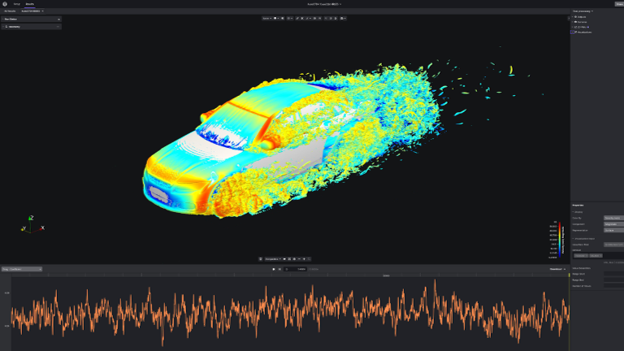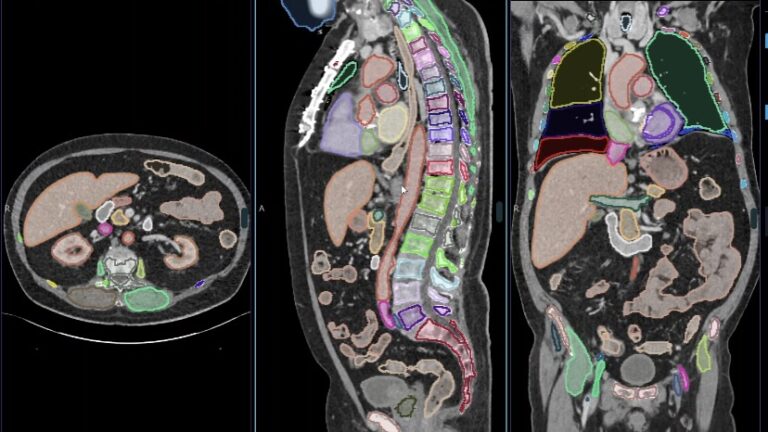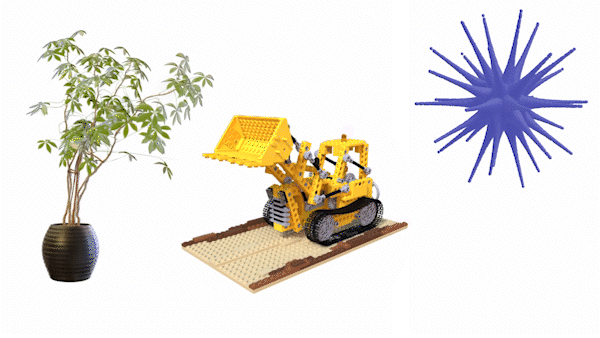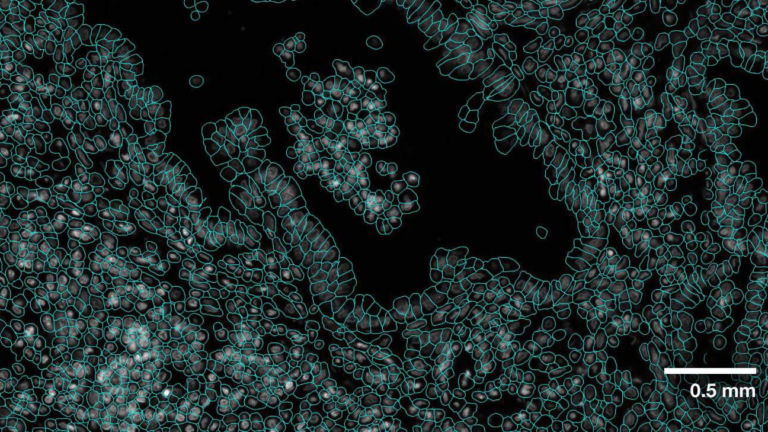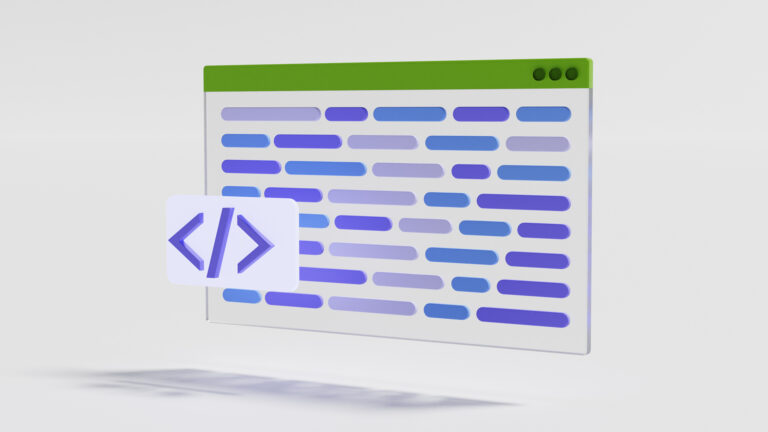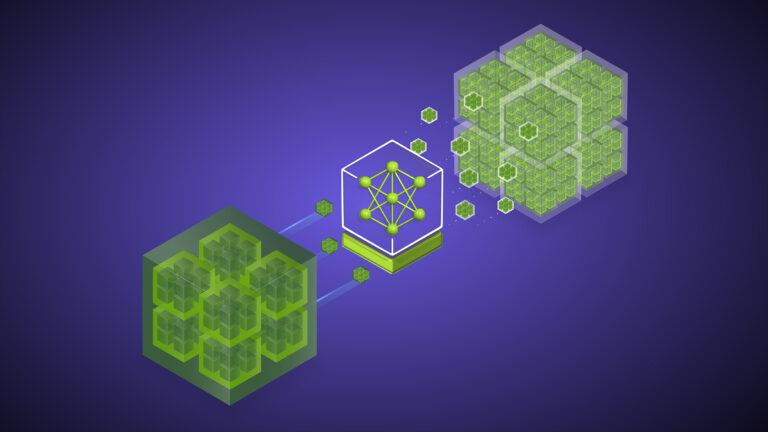Editors note: This article was written and published by Tenjin. You can find their original version here.
It’s time to take it to the next level with automated marketing data pipelines. UA managers can get access to the platform and start building pipelines on their own – just 10 clicks and the data pipeline is ready!

Why is this important? Well, advertisers increasingly need to integrate data from multiple sources to gain business insights. Data pipelines bring in raw data from multiple sources and move it to your chosen destination for storage and analysis. Without our new self-service app, this typically requires the help of engineering teams.
Users can test out the app for free for 14 days after their first data sync is complete. No strings attached. All you need is an email.
Sign up now
Let’s go on a journey through the self-service app
1) Choose your sources and data
You can get started with creating your first stack by selecting data sources. Some of the options include:
- Tenjin
- Applovin
- GameAnalytics
- ironSource
- TopOn
- Vungle
- Tradplus
- Unity Ads
- TikTok
- Mintegral
You can select up to 2 data sources at a time.
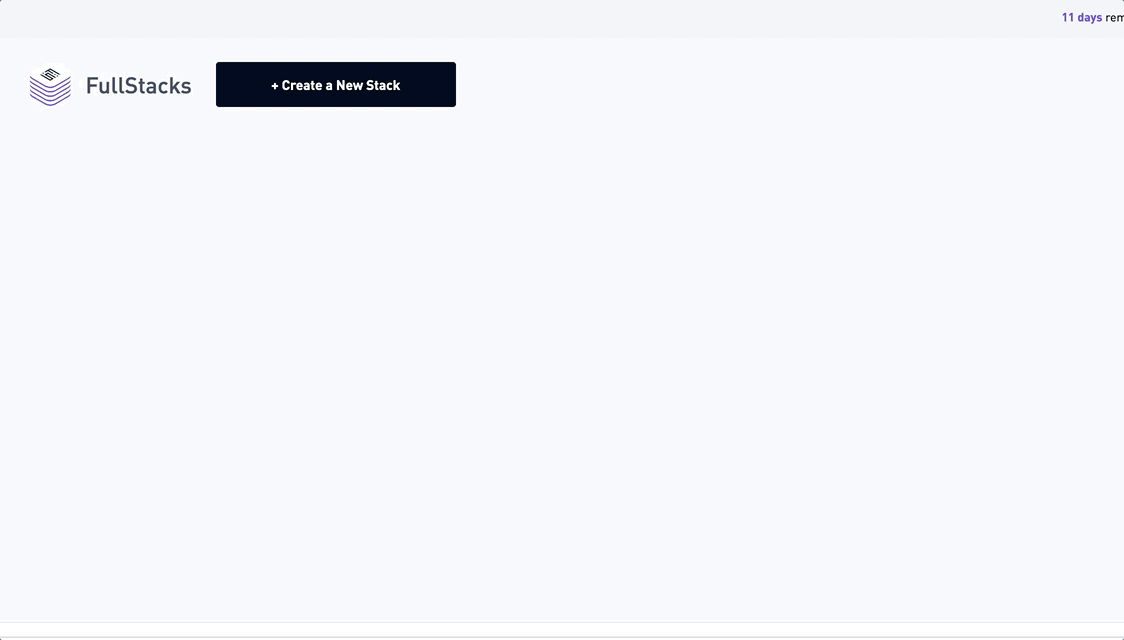
If your required data stack is not available on the app yet, you can request it without incurring any additional cost.
Next, you can also choose the data you want to collect (e.g. User-level or Impression level Revenue from Applovin, Daily Ad Revenue and SKAdNetwork Metrics from Tenjin, etc).

This image features the choices of data a user gets after choosing their data source

This image features the complete list of data choices available for Tenjin
2) Choose the data destination
Once you have selected the data destination of your choice to load your data into, your stack is ready.
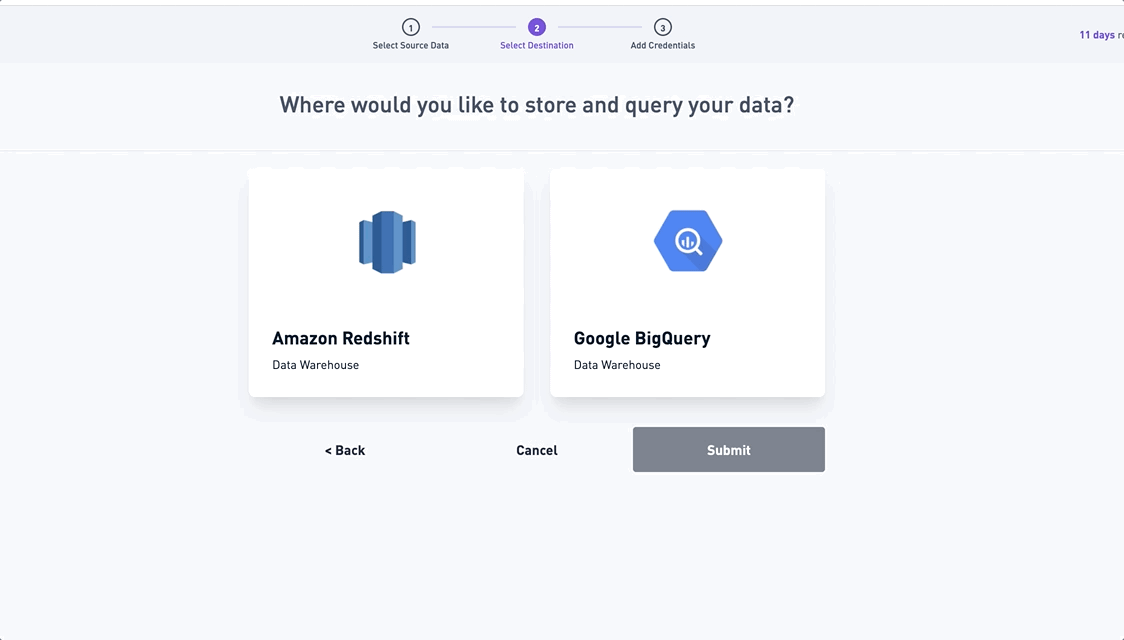
The options for data destinations in the app include:
- Amazon Redshift
- Google BigQuery
The following data destinations can be available on demand:
- Snowflake
- GameAnalytics
- Firebase
- Google Spreadsheets
- Amazon S3
3) Enable your own BI
The platform does not just simply load raw data from various data sources. It also provides various BI templates in tools like Metabase, Tableau, Google Data Studio etc, for you to directly hook up to your data warehouse, as well as advanced analytics use cases like predicting the LTV of users on your platform.
Here is a list of some of their highly demanded use cases with anonymized dashboard templates they offer:
- AppLovin Advertiser & Publisher Metrics
- How to calculate LTV using Applovin MAX API
- Tableau Dashboard for Game Publishers
- iOS 15: SKAdNetwork Metrics in Google Data Studio
- Merge TopOn ULRD with Tenjin’s DataVault | LTV
Growth FullStack adds new use cases and integrations every week
Here is a list of some of the new integrations at Growth FullStack that were added last month:
- Apple’s App Store
- ironSource Publisher
- Unity ILRD
- Unity Monetisation
- Unity Site ID x Country x Spend
- Applovin Site ID x Country x Spend
- TikTok Site ID x Country x Spend
- Mintegral Site ID x Country x Spend
- Vungle Site ID x Country x Spend
Learn how Growth FullStack can solve your marketing challenges
Mobile marketing has never been easy, but in the last couple of years it became truly frightening for those who didn’t have resources to get their data. Growth FullStack solves that.
With Growth FullStack, mobile marketers don’t need to wait until their development team has time to integrate a new API to solve new marketing challenges. They can now do it themselves in just a few clicks.
Would you like to learn if Growth FullStack can solve your marketing challenges?
If so, sign up now!