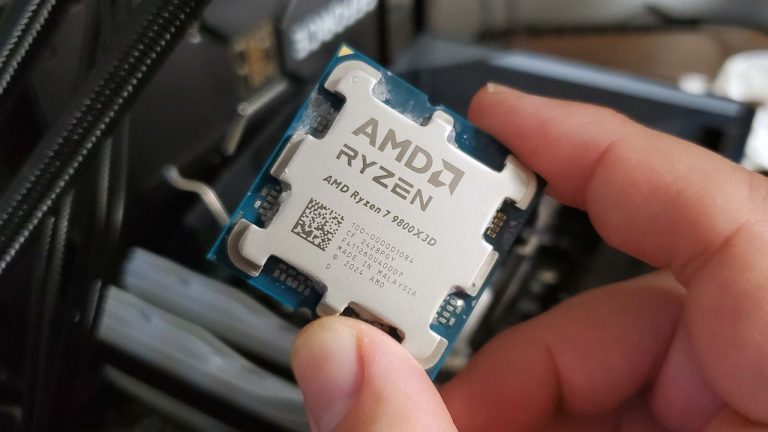Here’s a list of all Life and Death cheats in The Sims 4 to add new traits and Thanatology skills and promote your Sims’s career as Mortician or Reaper.
The Sims 4 Life and Death Expansion allows players to explore deeper into the cycle of life, including pivotal milestones and encounters with death himself. But for those who want to shape their Sims’ fate with a bit more control, this expansion offers new cheat codes for you to experiment on.
Whether you want to unlock unique interactions, boost career paths instantly, change your grieving state, or bring back deceased Sims, these cheats will allow you to experience the highs and lows of Sim life easily.
Table of Contents
The Sims 4 Life and Death CheatsThanatology Skill CheatCareer Life and Death CheatsTraits Life and Death CheatsHow to Enter Life and Death Cheats
The Sims 4 Life and Death Cheats
Below, we’ve broken down all the new cheats introduced in The Sims 4 Life and Death Expansion. This includes cheats for Mortician and Reaper careers, for the Thanatology skill, and for adding or removing specific Life and Death traits.
Thanatology Skill Cheat
The Life and Death Expansion introduces Thanatology, a new skill essential for both the Mortician and Reaper careers, as well as for completing the Ghost Historian Aspiration. Sims can develop this skill by exploring crypts. To use the cheat below, simply replace “X” with your desired skill level.
CheatEffectstats.set_skill_level Minor_Thanatology X
(Max Level 5)Increase Thanatology Skill
Career Life and Death Cheats
The Sims 4 Life and Death Expansion introduces two unique careers:
The Reaper Career, where your Sim becomes a Reaper tasked with collecting souls to meet a weekly quote
The Mortician Career, which lets your Sim pursue a path as an Undertaker or Funeral Director.
CheatEffectcareers.promote MorticianPromote Sim (Mortician Career)careers.demote MorticianDemote Sim (Mortician Career)careers.promote Active_ReaperPromote Sim (Reaper Career)careers.demote Active_ReaperDemote Sim (Reaper Career)
Remember, you may need to apply the cheat multiple times to reach your desired career level.
Traits Life and Death Cheats
Traits shape a Sim’s personality, behavior, and preferences. They influence how Sims interacts with others, responds to situations, and experiences emotions. These set them apart from the others, giving each Sim uniqueness. In the Life and Death Expansion, they added many traits, focusing on how they cope with lost loved ones.
CheatEffecttraits.equip_trait trait_ChasedByDeathAdd the Chased By Death Traittraits.remove_trait trait_ChasedByDeathRemove the Chased By Death Traittraits.equip_trait GhostWhispererAdd the Ghost Whisperer Traittraits.remove_trait GhostWhispererRemove the Ghost Whisperer Traittraits.equip_trait GrimbornAdd the Grimborn Traittraits.remove_trait GrimbornRemove the Grimborn Traittraits.equip_trait GrimDescendantAdd the Grim Descendant Traittraits.remove_trait GrimDescendantRemove the Grim Descendant Traittraits.equip_trait trait_MacabreAdd the Macabre Traittraits.remove_trait trait_MacabreRemove the Macabre Traittraits.equip_trait trait_SkepticalAdd the Skeptical Traittraits.remove_trait trait_SkepticalRemove the Skeptical Traittraits.equip_trait trait_grief_angerAdd Anger Grief Traittraits.remove_trait trait_grief_angerRemove Anger Grief Traittraits.equip_trait trait_grief_denialAdd Denial Grief Traittraits.remove_trait trait_grief_denialRemove Denial Grief Traittraits.equip_trait trait_grief_depressionAdd Sadness Grief Traittraits.remove_trait trait_grief_depressionRemove Sadness Grief Trait
How to Enter Life and Death Cheats
To use Life and Death cheats in the game, you must open the in-game console to enter a command that will enable you to use cheats:
For PC Users: Control + Shift + C
For Mac Users: Command + Shift + C
For Xbox and PlayStation Users: L1 + L2 + R1 + R2
Type in the console: testingcheats on
Once enabled, you can type all the cheats you want to apply to your game, like Death Cheats, which goes perfectly with Life and Death Expansion.
READ NEXT: Sims 4 Cheats: What they Are, Types, and How to Enable them Easily