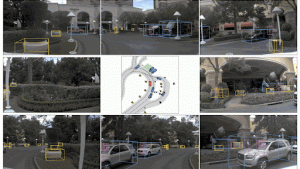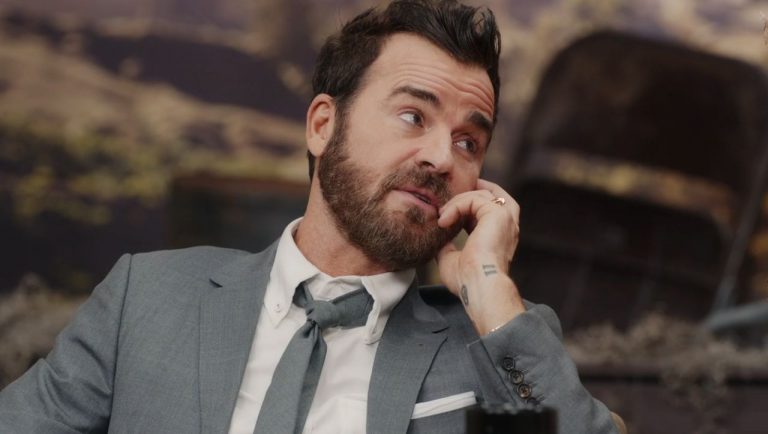Wi-Fi 7 has its benefits, sure, but at $600 per unit, which each covering over 200m², you still need to be absolutely sure the impressive Amazon Eero Max 7 is the router for you. It’s a mesh system, too, so chances are you’ll want two or three to dot around your country estate, and the cost soon mounts up. Add to that the monthly fee for the sort of multi-gig fibre connection you’ll want to make the most of all this wireless wonder, and networking can suddenly be as expensive as any other part of PC gaming.
Mesh systems work by having more than one router, or node, scattered around your property. They all broadcast the same SSIDs, and communicate with one another over Ethernet, if your house is wired for it, or using a high-capacity wireless network separate from the usual ones you’ll use for streaming and that Wi-Fi kettle you bought on a whim. That can certainly be more convenient as long as you get a good connection. Placing mesh nodes, however, especially if you’re trying to eliminate Wi-Fi dead spots caused by quirks of architecture or distance, is an artform in itself.
The thing about the Eero Max 7, though, is that one is probably enough. There’s definitely a case for mesh if you’re connecting an office environment, a house split over multiple floors, a thick-walled basement or a farm, but Wi-Fi 7 itself, with its extra speed and ability to cut through interference, is pretty good on its own. That said, though, put it in a mesh system and you’ve pretty much got something that can make itself heard anywhere.
The Eero Max 7 node comes as a smooth and shiny white rectangle that wouldn’t be out of place as an Ikea wall light or Apple product from the time of the Anglepoise iMac. The Eero logo is picked out in silver, with a single coloured LED to tell you the router’s status, and it’s a minimal, classy design you won’t mind having on display.
(Image credit: Future)
Wireless standard: Wi-Fi 7
Max speeds: 574Mbps (2.4GHz) 8,677Mbps (5GHz) 11,529Mbps (6GHz)
Ethernet ports: 2x 2.5Gb, 2x 10Gb
WAN: Any Ethernet port
Processor: Quad-core A73
RAM: 2GB
Storage: 4GB
Bluetooth: BLE 5
USB: None
Dimensions: 184 x 222 x 90mm
Weight: 1.45kg
Price: $600 | £600
There are no visible antennas or multiple blinking lights, it just sits there being completely silent and unobtrusive—which is what you want if you’re planning on dotting a few of them around your enormous property. It is kind of large though, which is something Wi-Fi 7 routers all seem to have in common. If space is a concern Eero has much smaller Wi-Fi 6 mesh nodes available.
The back is more interesting, although there’s still a lot of smooth white plastic on show with cooling vents at the top and bottom. It’s where the Ethernet ports are and Ethernet ports are interesting, dammit, especially when they’re as fast as these. Eero has gone for some definite future-proofing here (though with Wi-Fi 7 we wonder how many cables these sockets will actually see, beyond the one that hooks up to the internet in home use) with a pair of 2.5Gb ports next to two more 10Gb connections. That’s a lot of networkingness, and you’ll need to make sure any cables and hubs you’re using are rated for the same speeds to get the most out of it.
But you don’t buy a Wi-Fi 7 router just to use Ethernet cables, and the Wi-Fi options here are comprehensive. Setup is straightforward, but assumes you’re tech savvy enough to find and download the phone app yourself—there’s no printed guide in the box or QR code on the node itself.
Once you’ve got it hooked up there aren’t a lot of fine-grained controls on offer, which is generally fine as you can just leave it to get on with the job of running itself and transferring your data. The Max 7 comes with a trial subscription to the Eero Plus security package, which adds a VPN, MalwareBytes protection, content filters, ad blocking and enhanced support to the package. It costs $100 a year, though, and provides many things you could do yourself. Still, with the Eero’s commitment to simplicity and its hands-off approach to router management, I can see it being popular.
(Image credit: Future)
(Image credit: Future)
(Image credit: Future)
Wireless speeds are, of course, promised to be spectacular. The Max 7 can theoretically handle up to 574 Mbps on the 2.4 GHz band, up to 8,677 Mbps on the 5 GHz band, and up to 11,529 Mbps on the 6 GHz band. That’s a grand total of just over 20,000 Mbps if you take your shoes and socks off and add them all together. Though it’s obviously something you’ll never achieve in reality, it’s still a lovely big number.
This, of course, assumes perfect conditions and no inconvenient walls, but while even the 2.4GHz band, which is usually the longer-ranged of the trio thanks to the way it penetrates solid objects better, can outpace the average internet connection it doesn’t offer the same (claimed) high speeds as the Netgear Nighthawk RS700S.
In our testing, which involves transferring a gig of data at varying distances over the Wi-Fi and working out the transfer rate using our fingers and toes, the Eero Max 7 put up a good fight, giving an average transfer rate over Wi-Fi 7 of around 570 Mbits/s whether it was in the same room or had a floor and a few walls in the way. This rate wandered, however, being as high as 624 Mbits in one test and as low as 499 Mbits in another. Its fastest rate was lower than that of the Netgear RS700S, but its slowest rate was better. It’s the networking equivalent of a score draw.
Such is its commitment to simplicity that the Max 7 combines all its SSIDs into one, and doesn’t allow you to separate them, relying on the devices to negotiate the best connection they can. There’s a guest network, however, so you can hive some users off that way.
There’s nothing else on the Max 7 beyond a USB-C power connection and a WPS button, but what is noticeable by its absence is the otherwise ubiquitous USB port, which allows you to set up simple file sharing through a flash drive (or USB hard drive for a multi-device backup solution), or share a USB printer, just by plugging it in. It’s a feature that probably doesn’t get a lot of use, especially as network storage and Wi-Fi printers are now commonplace, but having had USB ports on routers since the days before Wi-Fi 4, it seems wrong not to see one.
(Image credit: Future)
(Image credit: Future)
(Image credit: Future)
✅ You like a simple setup: The Eero doesn’t mess around with little-used extras, such as USB ports or segregating which version of Wi-Fi protocol you’re running on, all in the name of simplicity.
✅ Mesh excites you: If you want to spread the internet love around your property, and you’ve got a lot of property to spread it around, the Max 7 is a great choice.
❌ You want to save money: This is a lot of money to spend on a router unless you’re very serious about networking.
❌ You don’t need this much network tech: Unless you’ve got a gigabit connection you’re arguably not going to get the most out of this expensive bit of kit.
Being an Amazon device—the well-known online grocer is Eero’s parent company—there’s plentiful IoT support in the Max 7. It will pair with your Echo and contains the necessary radios to control Zigbee and Matter devices, sidestepping the need for an extra hub.
The question that arises with these high-speed, high-capacity routers, however, is just who are they for? These kinds of network speeds, especially over wired connections, are only really useful if you’re transferring a lot of data to and from a server. Perhaps one day when we’re all streaming 8K and have AI edge servers running our homes it’ll be different, but a PC gamer wanting to share a sub-gigabit internet connection between their rig, phone, laptop and tablet is going to get the same sort of results from a much cheaper router, and might get a USB port too.
With its speed, capacity, future-proofing and the ability to add extra nodes if your house suddenly gets bigger, the Eero Max 7 is one of the best Wi-Fi routers it’s currently possible to buy, but you’ll need to pay for the privilege.