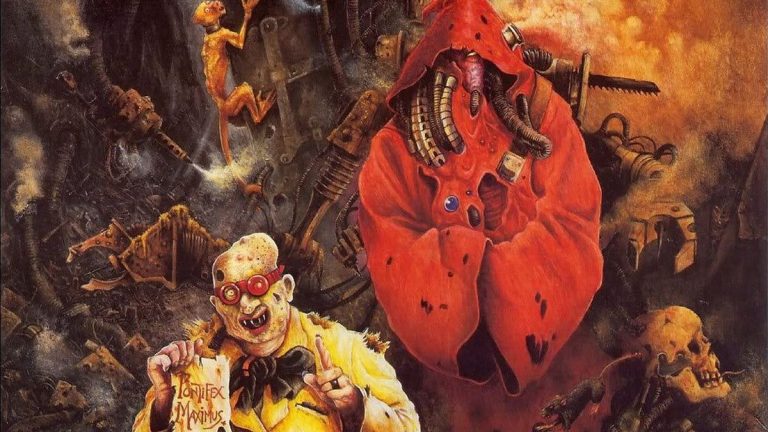The Mini-ITX form factor has a dedicated fan following, and you can count me among them. Most manufacturers offer a range of Mini-ITX boards and in fact, Mini-ITX has mostly displaced MicroATX from the premium segment, and not just for motherboards, but cases too. There are some stunning little Mini-ITX cases on the market these days.
There’s life in the old LGA 1700 dog yet.
Even though anticipation is slowly building towards next generation LGA 1851 motherboards and Arrow Lake processors, there’s life in the old LGA 1700 dog yet. 12th, 13th, and 14th Generation processors will be available in one form or another for years to come, and a late LGA 1700 era board will remain desirable, especially if it includes updated controllers, a capable VRM, and optimizations for high speed DDR5 memory.
The ASRock Z790I Lightning WiFi is a third generation LGA 1700 board. It’s been given some tweaks and an upgraded power delivery subsystem that’s better able to handle the even steeper demands of 14th Generation Intel CPUs.
At $279, the Z790I Lightning WiFi is quite fairly priced. At the time of writing, UK and AU pricing are not yet available. Even though they are not exactly apples-to-apples, that price is very competitive indeed when compared to the likes of the Gigabyte Z790I Aorus Ultra and MSI Z790I Edge.
It’s also worth noting that ASRock has released a B760I Lightning WiFi alongside the Z790I version I am reviewing here. The B760I version costs $185 and is very similar in terms of spec.
ASRock Z790I Lightning WiFi overview and specs
(Image credit: Future)
(Image credit: Future)
(Image credit: Future)
(Image credit: Future)
(Image credit: Future)
(Image credit: Future)
(Image credit: Future)
(Image credit: Future)
(Image credit: Future)
(Image credit: Future)
Despite its diminutive size, there’s a lot to cover spec wise. In my opinion, the highlight is the support for DDR5-8600+ memory. That might not mean a lot to gamers right now, but with JEDEC recently extending the DDR5 spec to 8800MT/s, faster memory is coming in the years ahead, so that ability will come in handy. Most ITX motherboards get a memory speed bump from having just two memory slots, a feature that’s common to high-end overclocking boards. Two slots will limit you to 96GB of memory, but that’ll be more than enough for gaming for years to come.
The biggest weakness of all ITX boards is a lack of PCB real estate, which means the board only supports two M.2 SSDs. One slot is located above the x16 slot, while the other is located on the rear of the board. Both support PCIe Gen 4 drives. The front slot has its own heatsink, while the one on the back does not. It’s possible to install a drive at the rear with an integrated heatsink, but that will likely break compatibility with most cases. Given that, I’d advise the use of a low power drive in this slot, perhaps a Gen 3 drive or one used for storage only, so it doesn’t overheat. It won’t get much airflow back there after all.
(Image credit: Future)
Socket: Intel LGA 1700
CPU compatibility: Intel 12th, 13th & 14th Gen desktop processors
Form factor: Mini-ITX
Memory support: DDR5-8600+(OC), up to 96GB
Storage: 2x M.2, 3x SATA
USB: Up to 2x USB 3.2 Gen 2, 7x USB 3.1 Gen 1, 2x USB 2.0
Display: 1x DP 1.4, 1x HDMI 2.1
Networking: Realtek RTL8125BG 2.5G LAN, WiFi 6E
Audio: Realtek ALC897
Price: $279 / £TBD / AU$TBD
These slots are joined by three SATA ports. It would have been nice if the board’s primary slot supported a Gen 5 SSD, but that doesn’t mean a whole lot right now in terms of tangible performance gains and the stubbornly high price premium of Gen 5 drives.
The VRM of the Z790I Lightning WiFi is the most powerful I’ve seen on any ITX motherboard I’ve covered to date. It’s a 14+1+1 phase solution with 105a stages. That will provide more than enough power to a heavily overclocked Core i9 14900K or KS. I would suggest that the single 8-pin EPS connector would eventually become limiting, but that didn’t stop overclockers from belting out multiple i9 14900KS world records with this board.
A VRM of this spec and the demands of 14th Gen i9 processors means the board requires some beefy cooling, which the Z790I Lightning WiFi absolutely has. The two main sections are connected via a heatpipe, and there’s a dreaded embedded fan. Luckily it was hardly noticeable during my testing, though who knows what might happen after a few years of dust accumulation.
There’s a chunky heatsink with thermal padding on the rear of the motherboard too. ASRock knows that i9 chips are demanding and it’s done all that’s realistically possible on a ITX board in terms of power delivery and cooling. Well done, ASRock.
(Image credit: Future)
The Z790I Lightning WiFi is a bit lacking in the rear I/O. That tends to be a common theme among modern ITX motherboards. It’s good to see DP 1.4 and HDMI 2.1 ports for use with integrated Xe graphics silicon, but the USB complement is made up of just six ports, with four Gen 1 (5GB/s) ports and two Gen 2 (10GB/s). There are additional headers for up to two USB 2.0 and three 5GB/s ports, but there’s no sign of a 20GB/s Gen 2×2 port.
2.5G LAN duties are provided by a Realtek RTL8125BG controller, while an Intel AX210 M.2 E-Key card gives WiFi 6E and Bluetooth 5.3 support. WiFi 7 is far from ubiquitous in this price range. Audio is provided by an aging ALC897 controller and, honestly, I’m finding it harder to understand why manufacturers are opting for this chip over an ALC1220 one aside from the fact that it’s cheap.
ASRock Z790I Lightning WiFi performance
System Performance
Gaming Performance
ASRock Z790I Lightning WiFi analysis
(Image credit: Future)
The ASRock Z790I Lightning allowed me to run a set of Teamgroup DDR5-8200 memory out of the box with just XMP enabled. I have not been able to achieve that on any other motherboard to date.
Honestly, there’s little to separate LGA 1700 boards from one another these days. The underlying microcode of LGA 1700 processors and motherboards is mature at this point in the platform’s lifecycle. What differences there are mostly fall within a margin of error.
For my testing, I have used a Core i9 14900K with default out-of-the-box settings, which up until now has meant the board tells the Core i9 14900K to do whatever the hell it likes with few, if any constraints. That means these results end up with the processor running at its highest turbo bins for unlimited periods.
I did a quick test with the new Intel baseline setting and saw performance in Cinebench R23 drop from just over the 40,000 mark to just over 35,000. That’s a big drop to be sure. I’ll re-evaluate my methodology when the next generation platforms launch. For now, assume that motherboards with baseline settings applied would result in similarly small differentiating margins, assuming all the manufacturers follow Intel’s default parameters to the letter.
One thing I did note was that the Z790I Lightning WiFi performed well in the 3DMark storage test. Is this a result of the board having fewer M.2 slots? Probably not, as the secondary slots of ATX boards are connected to the chipset. Still, it’s better to lead the pack than trail it. Notably, ASRock’s excellent Z790 Riptide WiFi was strong in this test too. Perhaps some ASRock special storage sauce?
CPU: Intel Core i9 14900K
Graphics: Nvidia GeForce RTX 4090 Founders Edition
RAM: 2x 16GB G.Skill Trident Z5 DDR5-6000 C36
Storage: 2TB Seagate FireCuda 530
Cooling: Cooler Master PL360 Flux 360mm AIO
PSU: Corsair AX1000
I don’t bother with CPU overclocking a lot these days, as the results are mostly cooling limited and not motherboard limited. You are free to overclock if you want, as this is a Z790 board. However, I feel the idea of heavily overclocking a 13th or 14th Gen i9 defeats the purpose of having a small form factor system in the first place, as you’ll need a large 360mm cooler to tame it. In fact, I’d recommend not running an i9 K-series chip in a Mini-ITX system at all. A 65W processor with a relatively compact air cooler makes a lot more sense to me.
But there’s CPU overclocking and then there’s memory overclocking. A good electrical layout, dual slots and a mature BIOS are prerequisites for a really good memory overclock. I’m pleased to say the ASRock Z790I Lightning allowed me to run a set of Teamgroup DDR5-8200 out of the box with just XMP enabled. I have not been able to achieve that on any other motherboard to date. I was able to get to DDR5-8400, but without stability. I believe I’m at the limits of my 14900K’s memory controller as even steep voltage increases and the loosest of loose timings made no difference.
A final shoutout to ASRock for its BIOS layout. I’ve always liked the simplicity and easy to navigate design of ASRock’s BIOS. The sub-menus are intuitively named, and the important settings easy to find. It’s got an easy learning curve for those unfamiliar with ASRock boards.
ASRock Z790I Lightning WiFi verdict
(Image credit: Future)
✅You want a Mini-ITX board that can handle any CPU: The VRM of this board can handle even a Core i9 14900K. Such a pairing is counterintuitive though, as a 360mm AIO is not exactly SFF friendly.
✅ You want a board that supports very fast memory: Put simply, there are very few boards that handle fast memory better than this one.
❌ You’re looking for a board that’s chock full of features: While Mini-ITX boards are compromised by their diminutive nature, the Z790I Lightning WiFi isn’t as feature rich as some of its admittedly pricier Mini-ITX competitors.
At $279, the ASRock Z790I Lightning is among the more affordable Z790 ITX options. However, I have seen it for as low as $259, which makes it very well priced indeed.
ASRock appears to have aggressively aimed for affordability with the Z790I Lightning. It prioritized performance, with an excellent VRM and support for high speed memory. You can run any LGA 1700 processor you care to name, up to and including a Core i9 14900KS. In that area, ASRock succeeded.
But in order to hit its price target, some sacrifices had to be made. Its USB support is quite average, both in terms of the overall number of ports and the lack of 20GB/s support. The audio is nothing to rave about, and there’s no WiFi 7 or Gen 5 SSD support. None of these are deal breakers given the strengths of the board, but if you want a more comprehensive feature set, you’ll either have to pay more, or fall back to an ATX option. The ASRock Z790 Riptide WiFi is an example of a board that’s cheaper, with a lot more to offer. But it’s not an ITX board, so in the context of this review, it’s a non-starter.
It doesn’t have the frills, but it’s got it where it counts.
It stacks up well against the more expensive Z790I Aorus Ultra and to a lesser extent, the MSI Z790I Edge. But the problem for the Z790I Lightning isn’t the Z790I competitors, it’s the B760I ones. At $185, the B760I Lightning WiFi is pretty much the same board apart from bifurcation support for its primary PCIe Gen 5 x16 slot and the lack of CPU overclocking support. It still supports fast memory, and from what I can see, all the other features are identical.
If you can live without the feature list you’d expect from an ATX board, the little ASRock Z790I Lightning is a board that power users will appreciate. It’ll handle any LGA 1700 CPU and the fastest memory you can get right now. It doesn’t have the frills, but it’s got it where it counts. Don’t overlook the value on offer from the B760I Lightning WiFi, though.