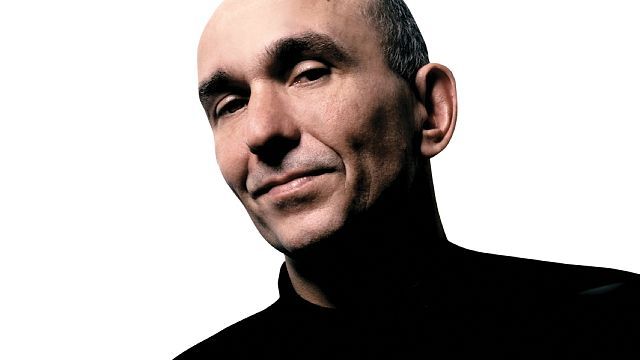The list of Inzoi cheats is pretty short right now—there’s basically just one—but with more coming in its first game update this spring. For now, there’s a quick and dirty money cheat you can use and a way to approximate the same function as the move objects cheat we all use and abuse in The Sims.
I’ll swing back through to add more cheats to this list as soon as they’re released in the next Inzoi game update.
How to use the Inzoi money cheat
Find the money cheat button in the Psicat Guide menu. (Image credit: Krafton)
You can use the Inzoi money cheat by opening the Psicat Guide with the symbol in your Live Mode interface that has a question mark on a book. The left sidebar of the Psicat Guide has a button that says “Use Money Cheat” and each time you click it your current household will receive 100,000 Meows, which is the terribly cutesy name of Inzoi’s currency.
The money cheat feels a little hidden right now; you basically wouldn’t know it’s there unless you go hunting through the tutorials. It seems like it’s mostly just a stopgap solution for a cheat that Inzoi Studio knows a lot of players want before it reveals an actual cheats list later—more on that below.
Is there an Inzoi move objects cheat?
Hold Alt to avoid furniture conflict messages and freely place decorations. (Image credit: Krafton)
You can get the same effect as a move objects cheat in Inzoi by just holding the Alt key while placing a piece of furniture. In The Sims, most folks use the “move objects” cheat to bypass restrictions on objects being placed too close together and clipping into one another. You basically do the same thing in Inzoi just by holding the Alt key without needing to enter a cheat first.
Without holding Alt, you’ll get told off with a “furniture cannot overlap” message for trying to place a painting too close to a desk that’s near the same wall, for instance. Or you won’t be able to clutter your build with little prop objects all tucked together nicely. If you hold down Alt, you can place (almost) anything you want.
One thing that this move objects-like function in Inzoi can’t solve is door and stairway conflicts. Inzoi really doesn’t want you to put doors too close to staircases and no amount of holding Alt and praying seems to remove that restriction. It’s a bit annoying, because Inzoi reserves a ton of empty space at the foot of staircases but hey, build mode enjoyers have worked around worse.
When will there be more Inzoi cheats?
There will be more Inzoi cheats to use in Update 1 coming in May, according to the Inzoi roadmap, as revealed in its global showcase. Game director Hyungjun “Kjun” Kim really didn’t elaborate on the point and just said “a list of cheat codes will be provided” so we don’t actually know how you’ll enter cheats and how many there will be.
Future Inzoi cheats could just be a menu with buttons you can press like the current money cheat or it could be a developer console type of tool like The Sims, where you type in each cheat you want to use. Which common cheats will Inzoi add though? Your guess is as good as mine. If Inzoi Studio goes based off of what’s popular in The Sims, it might be cheats for increasing your Zoi’s skills or filling your Zoi needs bars with a cheat.
Inzoi: Release date and gameplay details
Inzoi multiplayer: Will it be online?
Inzoi Character Studio: How character creation works
Games like The Sims: More to life
2025 games: This year’s upcoming releases