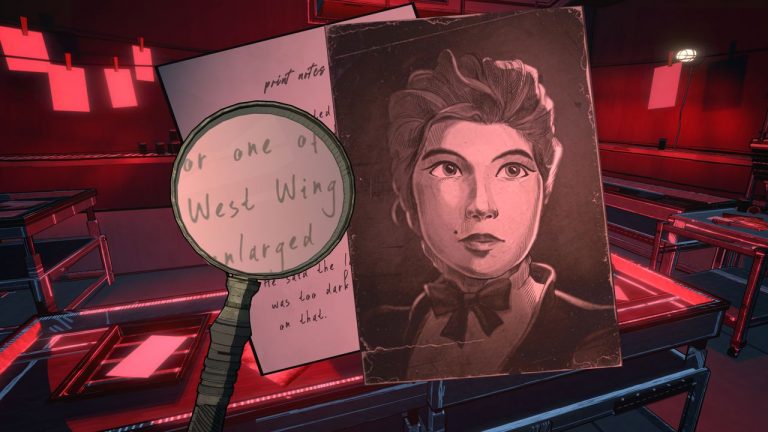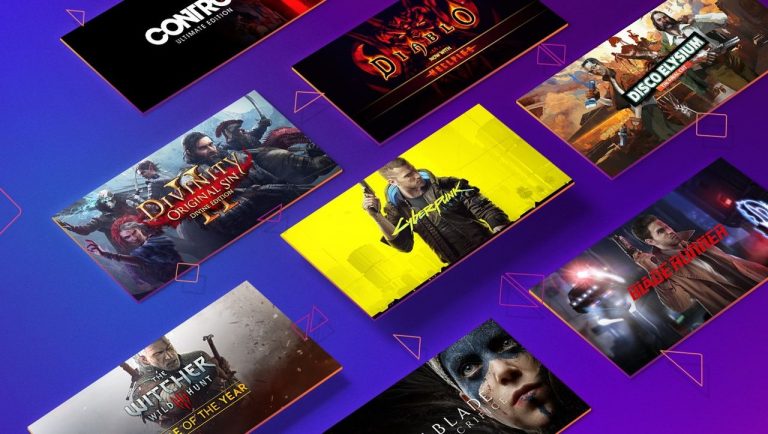Struggling to get useful answers from ChatGPT? Most people face this problem every day. Many users spend hours typing prompts that lead to generic, off-target responses.
This wastes time and leaves you frustrated. But here’s the solution: a proven 6-part formula that transforms how you talk to AI.
You’ll learn exactly how to craft prompts that get results. This guide breaks down the essential components top performers use to get amazing outputs from ChatGPT.
Ready to turn your AI conversations from hit-or-miss to consistently great? Let’s start.
Prompt Components Hierarchy
Creating prompts for ChatGPT follows a structured approach, but each component carries a different weight. Some parts matter more than others.
The order makes a big difference in getting useful answers. This system works like building blocks, starting with the foundation and adding layers as needed.
1. Task (Required)
Action words power successful ChatGPT interactions. Your main request needs crystal clear direction through words like “create,” “analyze,” “explain,” or “solve.”
This core element shapes everything that follows. Good tasks include measurable goals and specific outcomes you want to achieve.
Breaking down complex requests makes them more manageable. For example, “Review my marketing plan, identify weak points, and suggest improvements based on current trends” gives ChatGPT three clear steps.
Each part builds on the last, creating a logical flow of work. The beauty of well-crafted tasks lies in their flexibility. You can make them brief for simple needs or detailed for complex projects.
The key factor? Making each instruction clear and achievable. Including numbers, time frames, or specific metrics helps ChatGPT understand exactly what success looks like for your request.
Remember to match your task complexity to your actual needs. Simple questions work best with straightforward tasks, while bigger projects benefit from more detailed instructions.
Always state your main goal first, then add supporting details that help achieve it.
2. Context (Important)
Background information gives ChatGPT the foundation it needs to provide relevant answers. Good context includes your starting point, end goals, and any limits or special conditions that matter.
This information helps ChatGPT tailor its response to your situation rather than giving generic advice.
Three key questions shape effective context: Who’s involved? What does winning look like? What constraints exist? Answering these helps ChatGPT understand the full picture.
For instance, saying “I run a small online store with five employees, aiming to double sales in six months, working with a $5000 monthly budget” provides rich, relevant context.
The art lies in providing just enough information without overloading the system. Good context focuses on details that directly impact the outcome you want.
Skip unnecessary background that doesn’t affect the result. Consider what someone needs to know to help you solve your problem.
You can always add more context if the first response misses the mark. Starting with core details and building up often works better than trying to include everything at once.
Make sure each piece of content you include helps ChatGPT better understand your needs.
3. Exemplars (Helpful)
Examples transform abstract requests into concrete guidance for ChatGPT. Showing what you want through samples helps the AI understand your expectations better than descriptions alone.
This approach works particularly well for writing, coding, or analysis tasks where style and format matter.
Research confirms that ChatGPT produces better results when given examples to follow. A single good example can guide the AI better than paragraphs of explanation.
For instance, sharing a successful email template helps ChatGPT understand the tone, structure, and level of detail you want in similar communications.
The power of examples extends beyond simple copying. ChatGPT can learn from the principles shown in your examples and apply them to new situations.
You might share a well-written product description and ask for similar descriptions for different items. The AI will capture the style, tone, and structure while creating fresh content.
Using frameworks as examples adds another layer of effectiveness. The STAR method for interview answers or the problem-solution format for technical writing gives ChatGPT clear structures to follow.
Remember that examples work best when they closely match what you want to achieve.
4. Persona (Optional)
Role selection changes how ChatGPT approaches your request. Asking it to respond as specific types of experts unlocks different knowledge patterns and communication styles.
This feature helps get specialized insights that match your needs. Choosing the right persona matters. A financial analyst might help with budget planning, while a creative director could improve your branding ideas.
Famous personalities work too – asking for advice in the style of Steve Jobs might spark innovative thinking for product development.
The persona should match your task requirements. Technical questions benefit from expert technical personas, while creative projects might work better with artistic viewpoints.
You can even combine personas or switch between them to get different perspectives on the same problem.
Professional roles often work best for business tasks. These personas come with a built-in understanding of industry standards and best practices.
Students might benefit from teacher personas for learning tasks, while entrepreneurs might get better results from business advisor personas.
5. Format (Optional)
Structure shapes how information flows from ChatGPT to you. The right format makes information easier to understand and use.
You can request specific layouts like tables for data comparison, bulleted lists for key points, or formal reports with headers and sections.
Professional documents often need particular formats. ChatGPT can structure responses as emails with subject lines, markdown documents with proper heading hierarchies, or spreadsheet-ready data tables.
This flexibility helps create content that’s ready to use without major reformatting.
Getting the format right saves time and improves clarity. You might ask for changes in bold text to track edits, or request specific section breaks to organize long documents.
These formatting choices make information more accessible and easier to work with later.
Consider how you’ll use the information when choosing formats. Presentation slides need different structures than technical documentation.
The right format choice makes information more valuable and easier to share with others.
RELATED:
6. Tone (Optional)
Writing style influences how messages connect with readers. ChatGPT can adjust its communication style from strictly professional to warmly conversational.
This flexibility helps create content that resonates with your target audience. The right tone builds bridges between messages and readers.
Business proposals need professional confidence, while social media posts might benefit from casual friendliness. You can guide ChatGPT by describing the relationship you want to establish with readers.
Consistency in tone matters across longer pieces. You might want an educational article to sound knowledgeable but approachable, or a technical guide to balance expertise with clarity.
ChatGPT can maintain your chosen tone while adapting to different sections or topics within the same piece.
Describing your audience helps ChatGPT pick appropriate language levels and cultural references. This awareness shapes every word choice and helps create more engaging content.
The best tone choices create natural connections while maintaining professionalism where needed.
Implementation Guide
Making ChatGPT work better requires a structured approach to your prompts. This guide shows you how to put all six components together effectively.
Practice with these guidelines will help you get consistently good results from ChatGPT.
Basic Rules
The foundation of good prompts rests on these core principles:
Essential Components:
Lead with a specific task using action verbs
Add only relevant context that impacts the results
Provide examples for complex requests
Pick a persona that fits your task
Set clear format preferences
Define appropriate tone
Best Practices:
Keep requests clear and direct
Focus on one main goal per prompt
Skip unnecessary background info
Use numbers and specifics when possible
Request bold text for changes
Ask for headers in long content
Break complex tasks into steps
Mention time frames if important
Practical Example
Let’s look at an actual prompt that uses all components effectively. The scenario involves writing an email to Apple’s CEO about the new Apple Car launch.
This example shows how combining all elements creates a comprehensive prompt.
The prompt goes like this: “You are a senior product marketing manager at Apple (persona) and you have just unveiled the latest Apple car in collaboration with Tesla, receiving 12,000 pre-orders, 200% above target (context). Write an email to Tim Cook sharing this positive news (task). The email should include a TL;DR section, project background, business results, and team acknowledgments (format). Use clear, concise language with a confident yet friendly tone (tone).”
Compare this detailed prompt to a simple version: “I just launched the Apple car and got 12,000 pre-orders. Write an email to my boss about it.” The difference in output quality shows why using the complete formula matters.
The detailed version gives ChatGPT all the information needed to create a professional, well-structured email that matches corporate communication standards.
Tired of 9-5 Grind? This Program Could Be Turning Point For Your Financial FREEDOM.
This AI side hustle is specially curated for part-time hustlers and full-time entrepreneurs – you literally need PINTEREST + Canva + ChatGPT to make an extra $5K to $10K monthly with 4-6 hours of weekly work. It’s the most powerful system that’s working right now. This program comes with 3-months of 1:1 Support so there is almost 0.034% chances of failure! START YOUR JOURNEY NOW!
Media Credit: Jeff Su