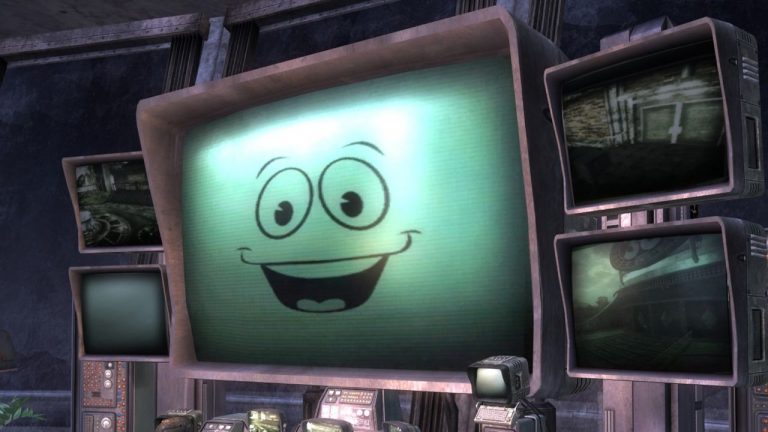Released to critical acclaim almost one year ago on the PlayStation 5, Final Fantasy 7 Rebirth’s port to the PC is unlikely to achieve the same accolades in the PC gaming community. Not because it’s a bad conversion and not because the game itself is poor—Square Enix has done an excellent job of making the Windows version run very well, if the PC meets certain requirements. And on maximum quality, it does look better than the PS5 version.
But if you were hoping the developers would use Unreal Engine 5, perhaps to shoehorn in some fancy virtual geometry or ray-traced Clouds… err, clouds, then you’re going to be somewhat disappointed. Rebirth on the PC is based on UE4 and there’s a dearth of modern graphics technology involved. Yes, upscaling is an option, and it even uses DirectStorage to ease the load on the CPU while streaming assets and reduce loading times, but that’s about it for tech.
You get four options for the frame rate cap, with the maximum being 120 fps. Got a 144 or 240 Hz gaming monitor, and you want to match the frame and refresh rates for smoothness? You’re out of luck. Well, possibly not, but more on that later. Even if you could go higher, the cinematics run at 30 fps and in-game cutscenes at 60 fps, and jumping between those and 120 fps gameplay is very jarring.
Do you want to have the game operating in exclusive fullscreen mode, to get the best possible performance? No chance, I’m afraid: It’s windowed or borderless fullscreen only, and the latter can be very twitchy about being forced to use a different resolution. It’s almost like Square Enix is trying to remake 1997 PC gaming, not a 1997 game.
When it comes to graphics options, you only get three presets (Low, Medium, and High) and although there are individual options you can tweak, many of them just have two settings. Just to top it all off, Final Fantasy 7 Rebirth uses the DirectX 12 Ultimate API and Shader Model 6.6, so if your operating system and graphics card don’t support them, then you won’t be able to play the game full stop—in other words, if you have a GeForce GTX or a pre-RDNA 2 AMD card, then no Rebirth for you.
The only thing to relieve all of this grim news is that the game performance is generally pretty good and relatively stutter-free, unlike FF7 Remake. However, both of those aspects come with some major caveats, so they might not be much of a relief at all.
Test PC specs
Asus ROG Ally X (17 W mode)Acer Nitro V 15 (Gaming mode), Ryzen 7 7735HS, GeForce RTX 4050 Laptop, 16 GB DDR5-4800Ryzen 5 5600X (65 W), Arc A770 / GeForce RTX 3060 Ti / Radeon RX 6750 XT, 32 GB DDR4-3200Core i5 13600K (125 W), GeForce RTX 4070 / Radeon RX 7800 XT, 32 GB DDR5-6000Core Ultra 7 265K (250 W), GeForce RTX 4080 Super, 48 GB DDR5-8000
Benchmark runs were taken just outside the town of Kalm, running about in the open world and conducting a few battles. It’s worth noting that in busy urban locations, the performance is lower on systems with weaker hardware—but given that you spend a lot of time out in the wild, it made sense to measure the frame rates in that area.
Low quality preset
(Image credit: Square Enix)
(Image credit: Square Enix)
(Image credit: Square Enix)
(Image credit: Square Enix)
(Image credit: Square Enix)
(Image credit: Square Enix)
As mentioned earlier, there are just three quality presets and Low sets everything to the lowest value. All three presets apply dynamic upscaling by default. For the above results, this was disabled by setting the maximum and minimum render resolutions to 100%. The anti-aliasing option was set to TAAU (temporal AA, with upscaling), though you can use DLSS if you wish.
That brings me to the first major issue I have with Final Fantasy 7 Rebirth. There is no option to use FSR and XeSS upscaling, just the game’s native TAAU system or Nvidia’s DLSS. Why Square Enix feels this is acceptable in today’s GPU market is beyond me, but perhaps someone with more inside knowledge could shed light on the matter.
While the performance figures displayed above are mostly very good, the Low preset isn’t worth using. Shadows and environmental detail pop into view at a shockingly close distance to the player, and while one is still treated to sweeping vistas in this mode, most fine detail is stripped away leaving far scenery looking stark and bare.
Final Fantasy 7 Rebirth can run faster than this but the highest frame rate limit of 120 removes any chance of that occurring. I did experiment with a lower cap on the weaker test systems, in the hope that it might produce a more consistent frame rate, but it doesn’t—it simply prevents the fps from going any higher than the chosen limit.
Steam Deck fans might be worried that the Asus ROG Ally X in 17 W mode couldn’t achieve an average of 25 fps, especially since the game is verified for the Deck, and those 1% low figures are awful. Upscaling comes to the rescue here but it can’t fix everything.
It’s interesting to note that using 4K resolution takes a large bite out of the performance for almost all of the tested GPUs, even at Low. Sorry, did I say interesting? I meant rather concerning. Square Enix does state in its PC system requirements for Final Fantasy 7 Rebirth that an RX 7900 XTX or RTX 4080 is required for 4K High but I didn’t think it meant 4K Everypreset.
Medium quality preset
(Image credit: Square Enix)
(Image credit: Square Enix)
(Image credit: Square Enix)
(Image credit: Square Enix)
(Image credit: Square Enix)
(Image credit: Square Enix)
Switching to the Medium preset significantly improves the overall looks of the game. Object and shadow pop-in is greatly reduced, though it’s still present, and there is far more environmental detail to enjoy. Oddly, though, the main characters don’t look massively better, even though their textures are more detailed, as they always display an overly smooth, glamour-shot haze on their faces. Still, at least the combat effects and animations are nice.
The Medium preset marks a cut-off point for certain graphics cards, namely those with less than 8 GB of VRAM. The RTX 4050 laptop used in the tests copes with the setting well enough, but it stutters badly when moving through the open world after a while, or if you spin the camera about and suddenly fill the screen with a lot more content. It’s also quite bad just after a save game has loaded, regardless of how much VRAM you have.
Coupled with the minimum requirement of Shader Model 6.6 support in the GPU (i.e. AMD RDNA 2 or newer, Intel Alchemist or newer, and Nvidia Turing or newer), the minimum hardware requirements are really a bit narrower than Square Enix states.
That stuttering isn’t shader compilation running in the background (that’s all done when firing up the game for the first time or updating the game or GPU drivers), just an issue with how well the game manages assets and the VRAM. I solved the RTX 4050’s chronic case of hiccups by dropping the texture and background model details settings to Low, leaving the rest to that set by the Medium preset.
High quality preset
(Image credit: Square Enix)
(Image credit: Square Enix)
(Image credit: Square Enix)
(Image credit: Square Enix)
(Image credit: Square Enix)
(Image credit: Square Enix)
Naturally, Final Fantasy 7 Rebirth looks its best when using the High preset but it does incur a sizeable performance hit, though mostly at 4K. At least you get to wave goodbye to almost all pop-in and the level of foliage and overall environmental detail do make the world nice to explore and spend time staring at.
And while the performance impact can be quite large, getting just under 90 fps at 1440p with an RX 7800 XT and RTX 4070 is pretty darn good. This is where the PC port of Final Fantasy 7 Rebirth is at its best and if you’re fortunate enough to have the right hardware in your gaming rig, it will run pretty smoothly for the most part. You won’t need vast amounts of VRAM either, as 12 GB is enough, even at 4K High.
What isn’t good enough, though, is the native temporal anti-aliasing and the upscaling implementation. The former casts a rather obvious fuzziness to most things in view and objects in motion exhibit blurring and streaking. The latter, though, is reminiscent of when DLSS first appeared in games.
On a final note about performance, one can see just how much Final Fantasy 7 Rebirth doesn’t like Intel’s GPUs, with the Arc A770 running almost 40% slower than the RX 6750 XT on average. To be fair, Square Enix did warn us by stating that an Arc B580 is only good enough to meet the minimum system requirements.
Upscaling performance
(Image credit: Square Enix)
Before we take a look at how upscaling can improve the performance of Final Fantasy 7 Rebirth, I need to get something off my chest. This is, without a shadow of a doubt, one of the worst upscaling systems I’ve seen in a game for a good few years. It’s not that it doesn’t work but rather getting it to is more hassle than it should be and it’s far too limited in scope.
Most games these days will let you activate your choice of upscaler (DLSS, FSR, XeSS), then select what quality you want it at (which affects the render resolution) and many will even provide you with a sharpening scaler so you can tweak the final result to your taste. Here, you get a choice of three anti-aliasing options (yes, AA—not upscaling): TAA, TAAU, and DLSS if you have an Nvidia RTX GPU.
Then you have a choice of four values to set the maximum and minimum scaling used for the dynamic resolution system: 100%, 66%, 50%, and for some reason that utterly eludes me, 33%. Those figures roughly equate to Quality, Performance, and Ultra Performance. Want to use an equivalent for Balanced or fine-tune it to your exact needs? Tough luck.
But let’s say you pick 66% for the minimum and 100% for the maximum. The game will now dynamically adjust the render resolution on the basis of the current frame rate and what setting you’ve picked for the frame rate cap. So if you’ve picked a 120 fps limit and you’re running at 82 fps, the game will almost constantly use a render scale of 66% of your monitor’s resolution.
That’s fine when the frame rate is consistently well below the limit, but should it rise nearer to it, then not only is the resolution change very obvious, but you also get extra little hiccups in the frame rate. That’s a shame because, for the most part, Rebirth doesn’t exhibit anywhere near as much stuttering as Final Fantasy 7 Remake does.
You’re far better off sticking the maximum and minimum scale to the same value, which effectively disables the dynamic system. Something else you might want to do is apply DLSS 66% (aka DLSS Quality), even if you don’t need the extra frame rate. You get a far superior level of anti-aliasing compared to TAA/TAAU, which makes it all the more disappointing that AMD and Intel GPU owners can’t use their respective upscalers.
TAAU 66% upscaling
Asus ROG Ally X (17 W mode), 1080p with Low preset
The Ally X handheld gaming PC absolutely needs upscaling, even at 1080p Low, to achieve a comfortable 30 fps but while you might be tempted to use a 50% render scale, it just makes things far too blurry. So stick to 66% and accept the fact that, at times, the frame rate will drop below 20 fps. That doesn’t bode well for the Steam Deck, despite Rebirth being verified for that platform.
Final Fantasy 7 Rebirth could really do with one more graphics preset, specific for handheld gaming PCs, that focuses on reducing the shader load a bit further.
DLSS 66% upscaling
GeForce RTX 4050 Laptop, 1080p with custom Medium preset
Truth be told, the little RTX 4050 laptop GPU doesn’t need upscaling at 1080p, as the average frame rate is more than acceptable with the Medium preset. However, the 6 GB of VRAM does cause problems and no degree of render scale will counter the paucity of RAM. This is evident in the above results—note how the 1% low figures improve far less than the average frame rates.
I experimented with the settings and eventually found a good combination of DLSS 100% on the Medium preset, with the texture and background model detail settings dropped to Low and Medium respectively (used for the video capture).
With those settings, and DLSS 66%, the average frame rate was 81 fps and the 1% low figure was 29 fps—not perfect, but not far off.
Returning to the point of using DLSS 100%, it’s worth noting that the TAAU algorithm is much quicker than DLSS, and irrespective of how many tensor cores your RTX GPU has, TAAU 100% will produce a higher frame rate than DLSS 100%. It doesn’t look half as good, though.
DLSS 66% upscaling
GeForce RTX 3060 Ti, 1440p with High preset
The RTX 3060 Ti and RX 6750 XT are both capable of running Final Fantasy 7 Rebirth at 1440p with the Medium or High preset. It just comes down to what kind of performance you want and as you can see in the above charts, upscaling lifts the average frame rate nicely enough but doesn’t do an awful lot for the 1% lows.
Neither card is running into any VRAM issue here, unlike the RTX 4050, so this is more likely to be a system limitation. For the RX 6750 XT, I recommend avoiding the use of upscaling and just using the High preset and a 1080p resolution. That said, TAAU at 66% scale isn’t too bad.
TAAU 66% upscaling
Radeon RX 7800 XT, 4K with High preset
The RTX 4070 and RX 7800 XT, and especially the RTX 4080 Super, don’t need upscaling unless they’re forced to cope with 4K and the High preset. Just apply TAAU 66% or DLSS 66% (max and min), and leave the frame rate cap at 120 fps. You get the best balance between graphical fidelity and performance, though the 1% low frame rate won’t improve as much as the average rate will.
While you can enjoy 4K Rebirth-ing with an RX 7800 XT, with TAAU set to 66%, you’re better off using 1440p instead. The 1% lows are much better and the GPU will have room to cope with more demanding areas.
Best settings
(Image credit: Square Enix)
Best settings summary: Start with the Medium quality preset. If the performance is close to being acceptable, reduce Shadow quality and Background model detail to increase the average and 1% low frame rates to the desired level.
If you have performance to spare, change the preset to High but avoid using it with a resolution of 4K, unless you have a reasonably high-end graphics card.
Background model detail: Low, Medium, High, UltraOcean detail: Low, Medium, HighCharacter model detail: Low, HighEffect details: Low, HighTexture resolution: Low, Medium, HighShadow quality: Low, HighFog quality: Low, HighTextures: Adjusts the quality of texturesCharacters displayed: 0 to 10Character shadow display distance: 0 to 10
The graphics options listed above are the ones that affect how Final Fantasy 7 Rebirth will look and run after you’ve configured the resolution, frame rate limit, and anti-aliasing.
With the Low preset, they’re all set to their lowest values, except the final two options, which both get a figure of 2. Switching to the Medium preset changes everything to ‘High’, apart from texture resolution (which is set to ‘Medium’) and the last two options, which are 5 and 8 respectively. Finally, the High preset puts everything to its maximum setting.
In terms of performance, the two options that have the biggest impact are background model detail and shadow quality, though fog quality and character count will affect lower-end systems in certain areas.
To be honest, it’s not really worth spending much time tweaking the settings, as your PC will either cope with a preset or not. If it does, then you’re good to go, and if it doesn’t, then you’ll just have to switch to a lower preset. The exception to this would be where you have a GPU that’s capable of managing the Medium or High preset but doesn’t have enough VRAM for them.
For those situations, which are going to be mostly limited to laptops, drop the background model and texture resolution values a notch.
Final thoughts
(Image credit: Square Enix)
Compared to Remake, Final Fantasy 7 Rebirth is a good console port but that doesn’t make it a good port for PC gamers. From limited graphics options from the dark ages of PC gaming to the clunky mouse+keyboard implementation and miserable upscaling options, Square Enix has demonstrated with Rebirth that it still doesn’t quite understand the PC gaming market.
Personally, I’m okay with the fact there are just three quality options—ideally, it would have been better to have two more, one each for handhelds and top-end GPUs, but it doesn’t help that what few graphics options there are have such a limited range of settings.
And I’m not in the least bit okay with the frame rate limiter (and the hard limits on cutscenes and FMV scenes), the absence of FSR and XeSS, and the total lack of an exclusive fullscreen mode, buffer options, FOV settings, mouse support for the main and pause menus, and so on.
Final Fantasy 7 Remake had many of these issues too but thanks to the modding community, two small files and a handful of coding lines were all that was needed to bring some joy. It should be possible for this to happen again with Rebirth, as it’s still an Unreal Engine 4 game, so I should imagine it won’t be long before we see FSR and XeSS mods, plus others to allow players to tweak the graphics settings with more freedom.
It’ll be worth doing, because not only is Final Fantasy 7 Rebirth huge, with lots to explore and discover, but the game is also more fun and engrossing than Remake (in my humble opinion, at least). Well, as long as you have half-decent, modern PC hardware and, if you want the best anti-aliasing and upscaling, one of Jen-Hsun’s GPUs.