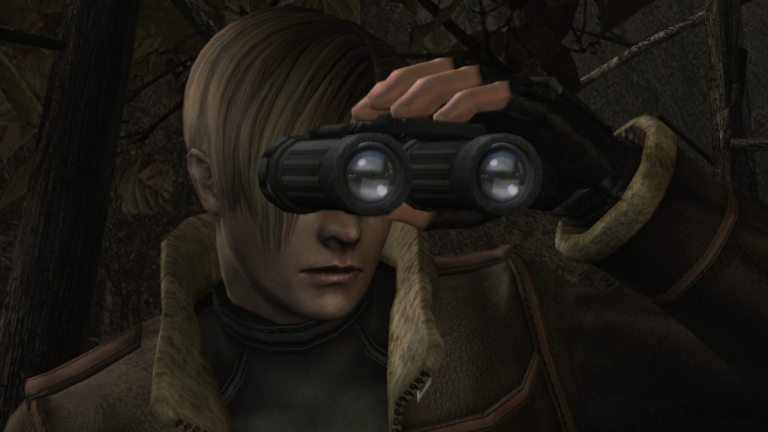Tired of using Google Maps just for basic directions? You’re missing out on features that could revolutionize your travel experiences.
Imagine effortlessly finding hidden gems, avoiding traffic like a pro, and exploring new places with insider knowledge.
Unlocking these secrets can transform your journeys from mundane to extraordinary. Ready to elevate your adventures?
Discover these 15 mind-blowing Google Maps secrets that will change how you travel forever.
1. Charging Your Electric Car
Electric vehicle (EV) owners can effortlessly locate charging stations using Google Maps. By searching for “EV charging stations,” the app displays nearby options, complete with details like charger types, availability, and user reviews.
This ensures compatibility and convenience, streamlining the charging process. Recent updates incorporate AI-powered summaries, describing charger locations precisely, such as “Enter the underground parking lot and follow the signs toward the exit. Just before exiting, turn right.”
This guidance simplifies finding chargers in complex areas. Additionally, the system can suggest optimal charging stops during trips for vehicles with integrated Google Maps, considering battery levels and charging speeds.
This integration alleviates range anxiety, making long-distance travel more feasible for EV users.
1. Charging Your Electric Car:
Already own an electric vehicle or are you considering the leap?
Look up ‘electric car charging locations’ to discover convenient places to power up. pic.twitter.com/28I6aLdME2
— RAVI KUMAR SAHU (@RAVIKUMARSAHU78) January 13, 2025
2. Measure the Distance or Area
Planning a hike or assessing property boundaries becomes straightforward with Google Maps’ measurement tool. On a computer, right-click on your starting point and select “Measure distance.” Click on the map to create a path, and the total distance appears at the bottom of the screen.
This feature is invaluable for determining the shortest route or calculating travel distances. Moreover, by connecting multiple points to form a polygon, users can measure the area of a specific region.
This is particularly useful for estimating land size or planning landscaping projects. The tool provides measurements in various units, catering to diverse user preferences.
4. Measure Distance or Area:
Right-click on any map to unlock options:
• Measure the distance between two points with ‘Measure distance.’
• Calculate the area by connecting four or more points. pic.twitter.com/2KYvzS8zXR
— RAVI KUMAR SAHU (@RAVIKUMARSAHU78) January 13, 2025
3. Real-Time Traffic Updates
With Google Maps ‘ real-time traffic information, navigating through city traffic becomes less stressful. The app uses anonymized data to display current traffic conditions, highlighting congested areas in red and free-flowing roads in green.
This visual representation allows drivers to anticipate delays and choose alternative routes when necessary. Additionally, Google Maps can predict future traffic patterns based on historical data, aiding in trip planning.
For instance, if you’re scheduling a meeting across town, you can check anticipated traffic at your departure time to ensure punctuality. This proactive approach helps in avoiding unexpected delays and enhances overall travel efficiency.
7. Real-Time Traffic Updates:
Say goodbye to traffic jams.
Maps provides live updates and lets you check future traffic conditions for smarter planning. pic.twitter.com/XmfKka4Xob
— RAVI KUMAR SAHU (@RAVIKUMARSAHU78) January 13, 2025
4. Live View
Google Maps’ Live View makes exploring unfamiliar cities on foot more intuitive. This augmented reality feature overlays navigation arrows onto your smartphone’s camera view, guiding you in real time.
To use Live View, enter your destination, tap “Directions,” select the walking icon, and then choose “Live View.” As you hold up your phone, directional arrows and street names appear, aligning with the real world.
This visual guidance is particularly beneficial in complex urban environments where traditional maps might be confusing. It enhances situational awareness, ensuring you take the correct turns without second-guessing. However, using this feature judiciously is advisable to maintain awareness of your surroundings and ensure safety.
7. Real-Time Traffic Updates:
Say goodbye to traffic jams.
Maps provides live updates and lets you check future traffic conditions for smarter planning. pic.twitter.com/XmfKka4Xob
— RAVI KUMAR SAHU (@RAVIKUMARSAHU78) January 13, 2025
5. Immersive 3D View
Before visiting a new place, Google Maps’ Immersive View offers a 3D exploration experience. By fusing billions of images, this feature creates a detailed digital model of the location.
Users can virtually navigate streets, examine building exteriors, and get a feel for the environment. This pre-visit exploration aids in understanding the layout, identifying landmarks, and planning activities.
For instance, travelers can preview a restaurant’s surroundings or assess the proximity of attractions to their accommodation. The immersive experience also assists in accessibility planning, allowing users to identify potential obstacles.
Providing a realistic preview reduces uncertainties and enhances confidence when navigating new areas.
13. Immersive 3D View:
Experience places like never before with 3D models that blend street-level images into cinematic visuals. pic.twitter.com/WCfWytgbwX
— RAVI KUMAR SAHU (@RAVIKUMARSAHU78) January 13, 2025
6. Leave the Car Behind
Embracing alternative transportation is seamless with Google Maps. By entering your destination, the app presents various options, including public transit routes, walking paths, and cycling directions.
This versatility encourages eco-friendly travel choices and can often lead to discovering hidden gems along the way. For those preferring ride-sharing services, Google Maps integrates with platforms like Uber and Lyft.
After selecting your destination, the app displays available ride options, estimated fares, and wait times, allowing for informed decisions without toggling between multiple applications. This integration streamlines the process, making urban mobility more efficient.
Additionally, Google Maps supports on-demand rides and deliveries, providing real-time tracking and seamless navigation for both drivers and passengers. This feature enhances the user experience by ensuring accurate pickups and drop-offs, contributing to a more reliable transportation ecosystem.
2. Leave the Car Behind:
Ride-sharing has transformed how we get around.
Plug in your destination, pick a service like Uber or Lyft, and let Maps do all the hard work! pic.twitter.com/85taE9dZQa
— RAVI KUMAR SAHU (@RAVIKUMARSAHU78) January 13, 2025
7. Discover More About Businesses
Google Maps serves as a comprehensive directory for business information. By tapping on a business’s location, users can access details such as operating hours, contact information, and customer reviews.
This transparency aids in making informed decisions about where to dine, shop, or seek services. Business owners can manage their profiles directly through Google Maps, ensuring that potential customers receive accurate and up-to-date information.
Features like photos, menus, and special offers can be showcased, enhancing the business’s appeal and visibility. Moreover, Google Maps allows users to edit business information, contributing to the platform’s accuracy.
By suggesting edits or adding missing details, the community helps maintain a reliable resource for everyone, fostering a collaborative environment.
5. Discover More About Businesses:
Click the blue briefcase icon to access detailed insights:
– Accessibility options
– Health & safety protocols
– Accepted payment methods
– Customer assistance levels pic.twitter.com/eCJvzGDh2L
— RAVI KUMAR SAHU (@RAVIKUMARSAHU78) January 13, 2025
8. Street View with Pegman
Exploring destinations virtually is made possible through the Google Maps Street View feature, accessible via the Pegman icon. By dragging Pegman onto a map location, users can immerse themselves in panoramic street-level imagery, offering a realistic preview of the area.
This tool is invaluable for familiarizing oneself with a neighborhood before visiting, identifying landmarks, or selecting the best parking spots. Street View also serves educational purposes, allowing users to virtually visit historical sites, museums, and cultural landmarks worldwide.
This accessibility promotes global learning and exploration from the comfort of one’s home. Additionally, Pegman occasionally features themed costumes or transformations, adding an element of fun to the navigation experience. These Easter eggs enhance user engagement and showcase Google’s attention to detail.
8. Street View with Peg Man:
Walk through a neighborhood virtually.
Just drag Peg Man onto the map and explore the area from a pedestrian’s perspective. pic.twitter.com/52YIJoBRJc
— RAVI KUMAR SAHU (@RAVIKUMARSAHU78) January 13, 2025
9. Lens on Maps
Integrating Google Lens with Maps elevates the way users interact with their surroundings. By activating the camera within the app, one can point at buildings, landmarks, or storefronts to receive instant information overlays.
This augmented reality experience provides details like business names, operating hours, and user reviews directly on the screen. This feature is particularly useful in unfamiliar cities, enabling seamless discovery of points of interest without the need to type queries.
It enhances situational awareness and aids in spontaneous decision-making during travels. Furthermore, Lens on Maps can identify and provide information about objects, and artworks, and even translate foreign text in real-time, making it a versatile tool for travelers and daily users alike.
11. Lens on Maps:
Using AI and augmented reality, Lens in Maps gives you instant info about your surroundings. pic.twitter.com/K4I1O7VsCL
— RAVI KUMAR SAHU (@RAVIKUMARSAHU78) January 13, 2025
10. Conversational Search
Google Maps’ conversational search feature allows for natural language queries, making information retrieval more intuitive. Instead of using specific keywords, users can ask questions as they would in a regular conversation, such as “Where can I find a cozy café nearby?”
The AI interprets the intent and provides personalized suggestions based on context and user preferences. This functionality streamlines the search process, reducing the need for multiple queries and refining results to better match individual needs.
It enhances user experience by delivering more accurate and contextually relevant information. Additionally, conversational search adapts over time, learning from user interactions to offer increasingly tailored recommendations, making Google Maps a more responsive and personalized navigation assistant.
14. Conversational Search:
Discover new spots through AI-powered chat that delivers smart recommendations tailored to your queries. pic.twitter.com/d7bHxHCswe
— RAVI KUMAR SAHU (@RAVIKUMARSAHU78) January 13, 2025
11. What’s Inside
Exploring indoor spaces becomes effortless with Google Maps’ indoor maps feature. By zooming into supported locations like airports, shopping malls, and large retail stores, users can view detailed floor plans directly on the map.
This functionality allows you to navigate complex indoor environments with ease, finding specific stores, restrooms, or amenities without hassle. For instance, searching for a particular shop within a mall becomes straightforward, as the map displays its exact location and surrounding establishments.
This feature enhances your indoor navigation experience, saving time and reducing stress during visits to large venues.
3. What’s Inside:
Maps doesn’t just take you to the location; it shows what’s inside the store too.
Check this out: pic.twitter.com/o1e3Dw3ppd
— RAVI KUMAR SAHU (@RAVIKUMARSAHU78) January 13, 2025
12. Accessible Places
Inclusivity is at the forefront with Google Maps’ Accessible Places feature. By enabling this setting, users can see a wheelchair icon indicating accessible entrances, restrooms, seating, and parking at various locations.
This information is prominently displayed, assisting individuals with mobility challenges in planning their visits confidently. The feature is available in several countries, with ongoing expansions to include more regions.
By providing detailed accessibility information, Google Maps empowers all users to navigate the world more comfortably and safely.
6. Accessible Places:
For those with mobility needs, finding accessible locations is a priority.
Enable ‘Accessible Places’ by navigating to:
Settings ⇢ Accessibility ⇢ Accessible Locations pic.twitter.com/Wy80pJGRbG
— RAVI KUMAR SAHU (@RAVIKUMARSAHU78) January 13, 2025
13. AI Recommendations
Personalized suggestions are now a reality with Google Maps’ AI-powered recommendations. By analyzing vast amounts of data, including user reviews and photos, the AI provides trustworthy suggestions tailored to your preferences.
For example, asking for “places with a vintage vibe in SF” will yield organized results with photo carousels and review summaries, helping you discover new spots that match your interests.
This intelligent assistance transforms how you explore unfamiliar areas, making your adventures more personalized and enjoyable.
9. AI Recommendations:
Let Maps help you adapt on the go.
If it starts raining, check for AI-suggested ‘alternative activities.’ pic.twitter.com/2qtJkMLWlu
— RAVI KUMAR SAHU (@RAVIKUMARSAHU78) January 13, 2025
14. Project Greenlight
Improving urban mobility and reducing emissions are key goals of Google’s Project Greenlight. This initiative uses artificial intelligence to analyze traffic patterns and optimize traffic light timings.
By modeling intersections and understanding traffic flow, the AI provides recommendations to city engineers for adjusting light schedules. Implementing these suggestions has led to significant reductions in stops and greenhouse gas emissions, enhancing the efficiency of urban transportation systems.
This project exemplifies how technology can contribute to more sustainable and livable cities.
12. Project Greenlight:
Google’s ‘Project Greenlight’ uses AI to predict traffic flow and adjust signals, ensuring smoother commutes. pic.twitter.com/NI9MsGVcH8
— RAVI KUMAR SAHU (@RAVIKUMARSAHU78) January 13, 2025
15. HistoryPin
Connecting communities through shared histories is made possible with HistoryPin. This platform allows users to pin historical photos, videos, and audio recordings onto digital maps, creating a rich tapestry of local heritage.
By overlaying past images onto current street views, you can explore how neighborhoods have evolved. This interactive experience fosters a deeper appreciation for the history surrounding us and encourages communal storytelling.
Engaging with HistoryPin not only educates but also strengthens community bonds through the shared exploration of local narratives.
15. HistoryPin:
In partnership with Google, HistoryPin connects the past with the present.
Pin your historical photos and stories to a global map and share your legacy with the world pic.twitter.com/CUsO374tOj
— RAVI KUMAR SAHU (@RAVIKUMARSAHU78) January 13, 2025