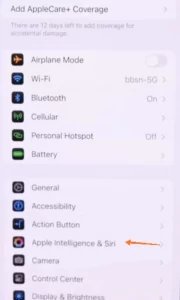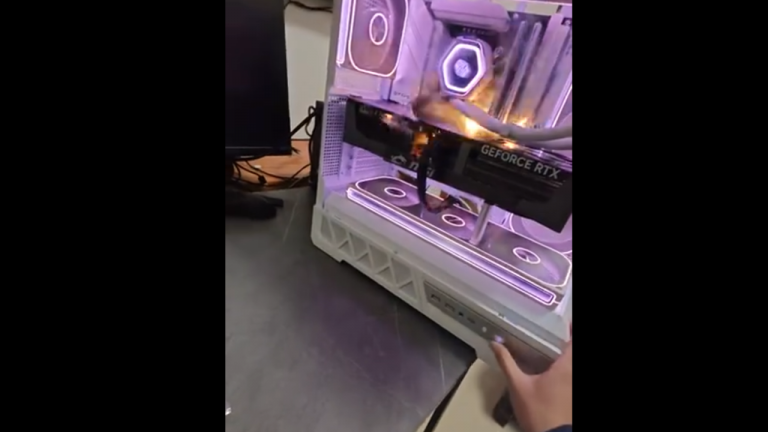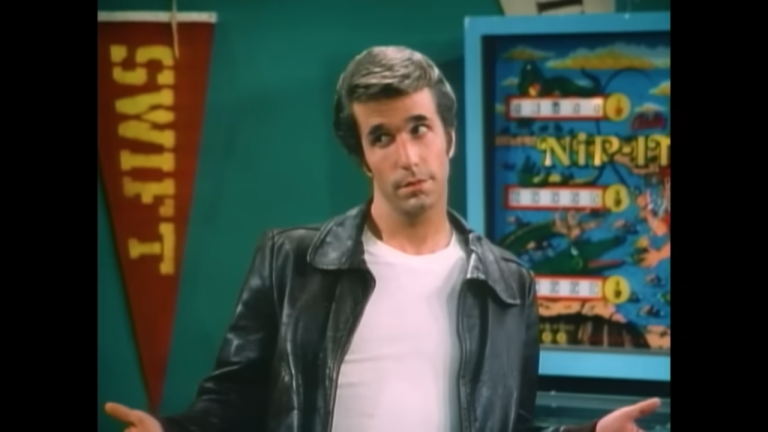Excel frustration ends now. The era of wrestling with complex formulas and time-consuming manual data entry has transformed through revolutionary AI-powered tools. These intelligent assistants seamlessly handle everything from natural language commands to real-time data integration, making spreadsheet management effortless.
Gone are the days of switching between multiple applications or struggling with massive datasets. From voice-controlled operations to automated visualization, these 15 cutting-edge tools are reshaping how professionals interact with Excel.
They bring smart automation, predictive analytics, and intuitive interfaces that boost productivity while eliminating the traditional learning curve of spreadsheet masors.
1. Equals
Working with Excel becomes a breeze when you harness the capabilities of Equals. This innovative tool seamlessly integrates real-time data from over 100 sources directly into your spreadsheets. Users can pull financial metrics, marketing analytics, and customer data without switching between applications.
Automatic updates ensure that your reports are always up-to-date. What sets it apart is its ability to create dynamic dashboards that refresh based on live data streams from platforms like Stripe, QuickBooks, and Google Analytics.
2. Tomat AI
AI transforms the way professionals handle spreadsheet tasks through Tomat AI. Gone are the days of complex formulas and manual data entry. Users simply type their requirements in plain English, and the tool converts them into accurate Excel functions.
For financial modeling and data analysis, the platform understands context. Business analysts save hours by letting Tomat AI handle nested calculations and intricate spreadsheet operations.
3. Julius AI
Streamlining Excel workflows has never been simpler with Julius AI. This powerful assistant learns from your spreadsheet patterns and suggests smart automations. What makes it stand out is its ability to explain complex formulas in simple terms while optimizing them for better performance.
The tool excels at creating custom templates based on your previous work. Financial professionals particularly value its capacity to spot inconsistencies in large datasets and propose efficient solutions. Julius AI also generates comprehensive documentation for your spreadsheets.
4. ChatCSV
Smart data analysis reaches new heights with ChatCSV. The tool revolutionizes how users interact with spreadsheet data through natural language processing. Simply ask questions about your dataset, and receive instant insights without writing complex formulas.
ChatCSV particularly shines when analyzing historical trends and identifying patterns in large datasets. Business users appreciate its ability to generate visual representations of data points with simple prompts. The platform also helps in cleaning and standardizing data formats across multiple sheets.
5. Sheetplus AI
Transforming spreadsheet management, Sheetplus AI brings advanced automation to everyday Excel tasks. This innovative tool specializes in data cleaning and standardization across multiple worksheets. Users can automatically detect and fix inconsistencies, remove duplicates, and standardize formats with minimal effort.
The platform’s strength lies in its ability to learn from your data handling patterns and suggest improvements. Business teams particularly value its collaborative features that maintain data integrity across different users. Sheetplus AI also excels at creating automated workflows that save hours of manual processing time.
6. Formula God
Transforming complex Excel formulas into simple conversations, Formula God brings a fresh approach to spreadsheet management. This innovative assistant understands natural language queries and converts them into powerful functions. Users can express their calculations in plain English, while the AI crafts precise formulas. What makes it remarkable is its ability to handle nested calculations and array formulas without requiring technical expertise.
Each formula is explained step-by-step by the tool, helping users understand the reasoning behind their calculations. Business teams particularly value its capability to tackle complex financial models and statistical analyses with remarkable accuracy.
RELATED:
10 Mind-Blowing Short YouTube Videos That Could Teach you to Turn $0 Into a $50,000/Month Empire
7. Chartify
Advanced data visualization becomes intuitive with Chartify’s AI-powered capabilities. The platform understands context and automatically recommends the most effective ways to present your information through charts and graphs. Users can simply describe their visualization needs, and the AI creates professional-grade graphics instantly.
Beyond basic charting, the tool excels at creating interactive dashboards that update in real-time. Business professionals appreciate its ability to maintain brand consistency while offering creative visualization options. The platform also adapts to your styling preferences, ensuring all outputs match your organization’s visual guidelines.
8. Simple ML
Bringing machine learning directly into spreadsheets, Simple ML transforms how users analyze and predict trends. The platform automatically identifies patterns in your data and suggests relevant machine learning models without requiring coding knowledge. Business analysts can now forecast trends, segment customers, and detect anomalies directly within their familiar Excel environment.
In addition to making complex analytics accessible, the tool explains its reasoning in clear, non-technical language. Teams particularly value its ability to process historical data and generate accurate predictions while maintaining data integrity.
RELATED:
10 AI Tools for a Writing Side Hustle – People are Earning $5K/m From These and You Can Too!
9. Sheet AI
Voice commands revolutionize spreadsheet manipulation through Sheet AI’s innovative approach. The platform understands natural conversations and executes complex Excel operations without requiring specific syntax or manual input. Users can format cells, create formulas, and analyze data through simple voice instructions while maintaining precise control over their spreadsheets.
Making repetitive tasks more efficient is made possible by the tool learning your working patterns and adapting to your preferences. Business teams appreciate its ability to maintain spreadsheet organization while enabling hands-free operation. The platform also excels at executing batch operations through voice commands.
RELATED:
10 AI Tools for a Writing Side Hustle – People are Earning $5K/m From These and You Can Too!
10. Rows
Modern spreadsheet automation reaches new heights with Rows, a revolutionary platform that connects your data to external services. Users can create dynamic workflows that update automatically, pulling information from multiple sources without writing code. The tool excels at maintaining data consistency across different platforms while enabling complex automations.
Business teams value its ability to trigger actions based on spreadsheet changes, creating efficient workflows between various business tools. The platform also stands out with its real-time collaboration features and ability to handle large datasets without performance issues. Advanced users appreciate its API integration capabilities and custom function creation.
11. Coefficient
Live data integration reaches new levels with Coefficient’s innovative approach to Excel connectivity. The platform seamlessly pulls real-time information from over 100 business tools directly into spreadsheet cells. Financial teams can now track metrics from Stripe, Salesforce, and HubSpot without switching applications. When source data changes, your spreadsheets update automatically, ensuring reports always show current information.
Notable features include automated data refresh schedules and smart alerts for significant metric changes. Business analysts particularly value its ability to create dynamic dashboards that reflect live data streams while maintaining spreadsheet performance.
12. Numerous AI
Natural language commands transform Excel productivity through Numerous AI’s intelligent processing. Spreadsheet users simply type what they need in everyday English, and the system generates accurate formulas instantly. The tool understands business context and handles complex calculations without requiring formula syntax knowledge.
Financial professionals save considerable time by letting the AI tackle nested functions and intricate data operations. Advanced features include formula optimization suggestions and automatic error detection in calculations. Users especially appreciate its ability to explain complex formulas in simple terms.
13. ExcelFormulaBot
Automating Excel workflows becomes surprisingly straightforward with ExcelFormulaBot’s advanced capabilities. The tool goes beyond basic formula suggestions by providing detailed explanations of the logic behind each function. Users learn while they work, understanding why specific formulas work best for their scenarios.
Spreadsheet documentation becomes automated as the bot generates clear explanations for complex calculations. Business teams value its ability to suggest optimizations for existing formulas and identify potential improvements in spreadsheet structure. The platform also excels at creating reusable formula templates based on your common calculations.
14. Gigasheet
Processing massive datasets finds a powerful ally in Gigasheet’s specialized platform. The tool handles spreadsheets with millions of rows that would typically crash Excel, using intelligent data processing to maintain smooth performance. Business analysts can now work with big data directly in a familiar spreadsheet interface.
Pattern recognition algorithms automatically identify trends and anomalies in large datasets. Users particularly appreciate its ability to handle complex calculations across massive datasets without compromising speed. The platform also provides intelligent sampling features for quick insights into large data collections.
15. ExcelGPT Studio
Spreadsheet automation becomes accessible to everyone through ExcelGPT Studio’s intuitive interface. The platform converts plain English descriptions into powerful VBA macros and scripts, eliminating the need for programming knowledge. Business users can automate complex spreadsheet operations by simply describing what they want to achieve.
Custom functions become readily available as the AI understands your specific needs and generates appropriate code. Teams value its ability to create and modify automation scripts without technical expertise. The tool also maintains documentation for all generated scripts, making maintenance and updates straightforward.
Tired of 9-5 Grind? This Program Could Be Turning Point For Your Financial FREEDOM.
This AI side hustle is specially curated for part-time hustlers and full-time entrepreneurs – you literally need PINTEREST + Canva + ChatGPT to make an extra $5K to $10K monthly with 4-6 hours of weekly work. It’s the most powerful system that’s working right now. This program comes with 3-months of 1:1 Support so there is almost 0.034% chances of failure! START YOUR JOURNEY NOW!