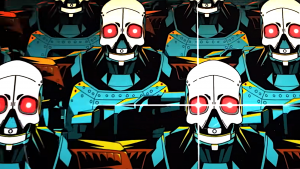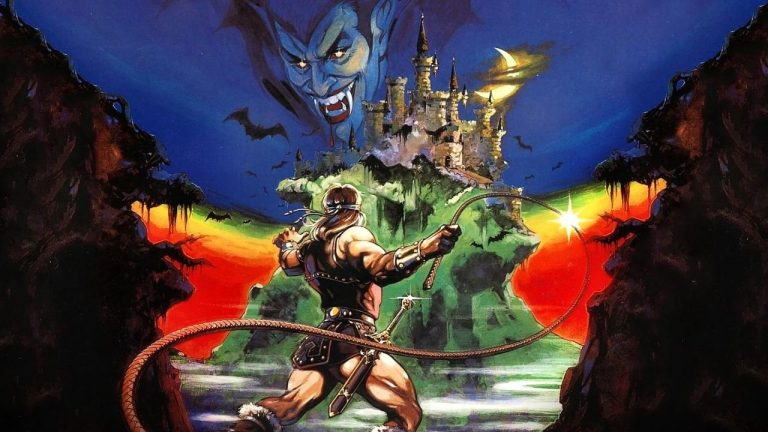Printers, webcams, routers—the usual things that have issues after a big operating system patch. For the Windows 11 24H2 update, games also joined in with the failure party, specifically five big releases from Ubisoft and the problems were so bad, that Microsoft prevented the update from being applied to any PC with those games installed. Ubisoft has released hotfixes for two of them but Assassin’s Creed Origins, Odyssey, and Valhalla are still without a solution.
Microsoft has confirmed that Ubisoft’s temporary patches for Avatar: Frontiers of Pandora and Star Wars Outlaws resolve problems with crashes, though you still might experience performance issues. That means if you have either of those games installed (fully patched, of course) then you’ll eventually be offered the Windows 11 24H2 update, should you be using that operating system.
However, if you have Assassin’s Creed Origins, Odyssey, or Valhalla installed, then Microsoft’s big update for Windows will still be unavailable and you’re strongly advised not to circumvent the block by installing Windows 11 24H2 directly (e.g. via Microsoft’s media creation tool).
The big three AC games all use Ubisoft’s proprietary Anvil engine. Avatar and Outlaws, thought, use Snowdrop and while that’s also a Ubisoft engine, it’s predominantly developed by Massive Entertainment. Microsoft hasn’t given any indication as to what’s causing the problems with 24H2 and these specific games, but the fact that the Snowdrop-powered ones have been fixed first clearly suggests that it’s something fundamental with how the engine interacts with the operating system.
It’s such an unusually specific issue, with no other games that I’m aware of having the same problems with Windows 11 24H2 (freezing during loading or gameplay, crashing to desktop, black screens), that this might not be Microsoft’s fault at all. Or at the very least, it’s not something that its developers have messed up. At the same time, I don’t believe that Ubisoft is at fault either as all the affected games work perfectly fine with 23H2.
Although the 24H2 update does have some nice features to it, there’s nothing there that really demands one should install it at all costs, so if you are a big fan of Assassin’s Creed Odyssey like me and you were planning on installing it over the Christmas break to enjoy some long hours exploring Greece, then double-check what version of Windows 11 you have before you do.
Just head to the Settings option in the Start Menu, then System and scroll down to About. If you already have Windows 11 24H2, then you’ll either have to forgo Origins, Odyssey, or Valhalla until they’re patched or switch back to using 23H2.
That will involve reinstalling Windows if it’s been more than 10 days since the 24H2 update was installed, but if that’s happened recently, you can use the ‘roll back’ feature. Head to Settings, then Windows Update, Advanced Options, Recovery, and then you should see a button that says ‘Go Back.’
Probably best just waiting for Ubisoft to patch its games, rather than go through all that malarky, if you ask me.
Windows 11 review: What we think of the latest OS.
How to install Windows 11: Guide to a secure install.
Windows 11 TPM requirement: Strict OS security.