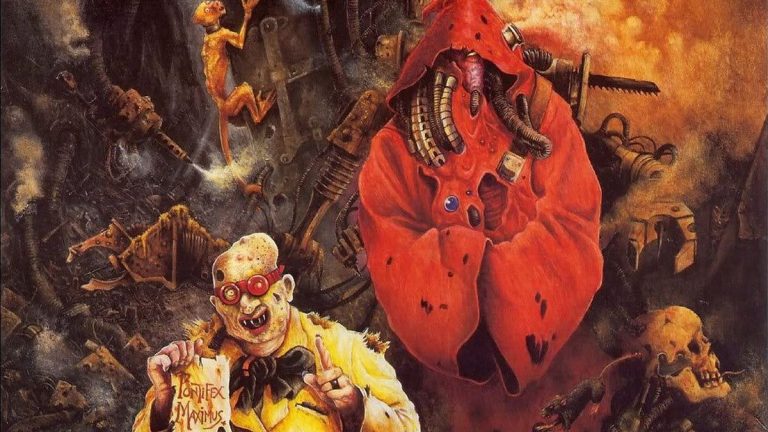Windows 11 has been adopted a little slowly, leaving many on the very popular Windows 10 to this day. Part of this is that many think “It ain’t broke, don’t fix it” and don’t particularly like all the ways that Windows 11 tries to sell you on the likes of One Drive and Xbox Game Pass. Another is that Windows 11 had some pretty tough system requirements. Though thankfully there are many ways around those, including this newly-published tool.
A free tool called Rufus has been a good workaround for a long time to ignore system requirements, but a new method has just been made available that might be worth a try.
Flyby11 is the name of a new program you can find on GitHub (as spotted by Neowin) and it simply “removes the annoying restrictions preventing you from installing Windows 11 (24H2) on unsupported hardware”. Windows 11 version 24H2 is the most recent version of the software currently available outside of a beta.
Cheekily described as “sneaking through the back door without anyone noticing”, Flyby11 uses the Windows Server installation system to skip hardware compatibility checks. You simply have to run the tool and it will get Windows 11 working for you, regardless of what hardware you have in your machine.
However, it’s worth pointing out that this is a very new method and the GitHub repository was created on October 19. According to community feedback, no significant issues have popped up with this method, though one user says “No doubt this coder will get a lot of feedback and it will get polished, until then I think I like Rufus.”
The Rufus Windows 11 method has been around a good bit longer, and is even recommended by Microsoft (though it only recommends it for compatible rigs)
With there only being a year of support left for Windows 10, it is well worth making the upgrade to Windows 11 now. After that, it can become a bit of a security problem to stay on Windows 10 as the platform won’t get security updates from Microsoft itself to handle new viruses, and Windows Defender won’t stay up-to-date for very long.
When support ends for Windows 10, you can still keep using your current version of the software, but any bugs you spot will be there forever. And security is a huge concern. So best to upgrade instead. The good news is, if system requirements were holding you back, you now have various ways around that.
Windows 11 review: What we think of the latest OS.
How to install Windows 11: Guide to a secure install.
Windows 11 TPM requirement: Strict OS security.