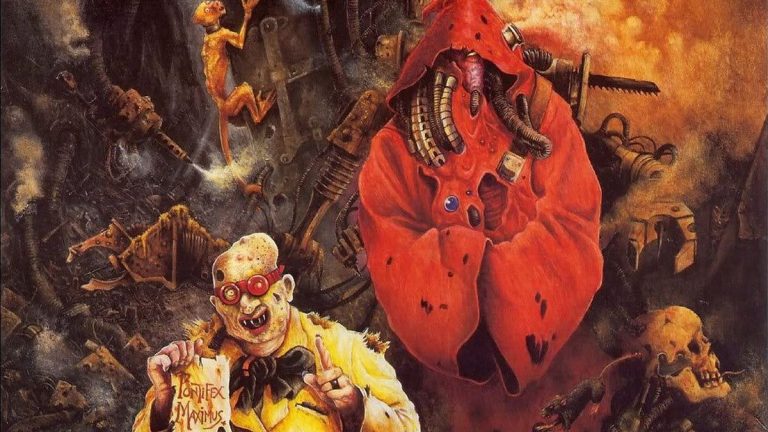The original ROG Ally handheld gaming PC is barely a year old but Asus felt the need to give it a raft of much-needed updates and rename it as the ROG Ally X. Most of the internals remain the same—an AMD Ryzen Z1 Extreme still powers it—but the most notable changes fix just about everything that wasn’t great with the initial version.
While reasonable enough in size, the 40 Wh battery and 512 GB SSD in the first Ally were hard limits to how many games you could store on the Ally and how long you could use it. Asus has doubled both figures for the X variant and it’s now far more convenient to use as a gaming machine.
Asus has also switched to using the larger M.2 2280 format in the Ally X. The older models used the more compact 2230 format but such drives are always more expensive than the more familiar size.
In fact, it’s just a far better gaming PC full stop, because the major changes aren’t just limited to the battery and NVMe storage. The amount of RAM soldered onto the motherboard has been increased from 16 GB to 24 GB (essentially a dual-channel 12 GB kit), and the extra memory space means the Ally X is much more comfortable using an 8 GB VRAM limit. The original Ally had this limit too but it’s better to decrease it to 6 GB on that device, to ensure there’s sufficient system memory to run the latest games.
That’s no longer the case with the Ally X and you can just jump in and start gaming on it, without having to worry about fiddling with the settings. Well, for most games at least and I’ll come to why that’s the case later.
The initial experience of picking up and using the handheld is much nicer than the first-gen model, thanks to the redesigned body. The ‘handles’ on each side have smoother curves to them, and along with the firmer thumbsticks, smaller back buttons, and better quality shoulder buttons, the Ally X is easier to hold and game for hours compared to the original Ally.
Asus has retained the 7-inch 1080p, 120 Hz IPS display from the Ally but that’s okay as it’s sharp, bright, and has great colour reproduction. Using something with more pixels would only tank the performance and a higher refresh rate would eat into the battery life—something we noticed with the Lenovo Legion Go and its 1200p, 144 Hz screen.
(Image credit: Future)
(Image credit: Future)
(Image credit: Future)
(Image credit: Future)
(Image credit: Future)
(Image credit: Future)
(Image credit: Future)
Where the first iteration of Asus’ handheld PC feels somewhat cheap and flimsy in places, the updated version has a far more robust and high-quality air to it, especially the controls. I’m not a fan of the white plastic used on the Ally Mk1—it picks up grime too easily—so I was pleased to see Asus has abandoned it for a sensible grey/black colour.
The internal cooling system has also been tweaked and while the Z1 Extreme chip doesn’t run any faster, the heat pipes and fans shift a little more heat, so it should be able to sustain higher clock speeds for longer. When it’s plugged in and running at full power (30 W Turbo mode), there’s a fair amount of noise, of course, but it’s lower in pitch than before and considerably more than tolerable.
Connectivity options were a tad restrictive in the first Ally but that’s also been addressed, with the proprietary ROG XG Mobile port giving way for a full-blown USB4 Type-C port, that’s Thunderbolt 4 compliant and supports DisplayPort 1.4 and Power Delivery 3. It does mean you won’t be able to attach an external GPU to the Ally X but that’s no real loss.
The SD card reader that caused Asus no end of headaches (overheating and killing storage cards) is the same spec as before, but it’s been repositioned on the motherboard and the larger gap between it and the nearby heatpipe should help prevent any thermal woes.
I didn’t expect the Ally X to be any faster than the Ally but having retested the original model (as it has undergone countless updates since launch), and gone through multiple runs to confirm the figures, the new version is a little quicker. That’s almost certainly down to the better cooling system, although having 50% more RAM will help in no small way.
The performance gains aren’t especially noticeable in our standard benchmarks but running them again with FSR upscaling enabled (set to Balanced) and all the quality settings dropped to medium values, the Ally X was around six to 10% faster than the Ally. That’s not very much but it’s better than nothing.
One might be disappointed to see that the Ally X’s 1 TB SSD is no faster than the 512 GB one used in the Ally, but faster NVMe drives use more power, which in turn affects battery life. There’s more than enough storage performance for most PC gamers’ needs, anyway.
It’s not just the components and physical shape that’s been tweaked—the power modes accessed by the Asus control centre now offer 13% and 33% more power in Performance and Silent modes, and in the case of the latter, the extra energy helps the Z1 Extreme run properly. Testing the modes in Cyberpunk 2077, with FSR Balanced upscaling and medium settings, saw the Ally X run 62% faster than the Ally, when in Silent mode.
That particular game isn’t really playable when the chip just has 13 W to play with (we’re talking 21 fps on average) but for older games or just less demanding ones, it’s more than enough—it was surprisingly nice to be able to play F1 22 and Horizon Zero Dawn at over 30 fps (with FSR and medium settings), for several hours without getting battery warnings or hot hands.
The Ally X is 70 g heavier than the Ally but it’s only an increase of 11% and not especially noticeable. Thanks to the much larger battery, it is quite bulky, though nothing like the Steam Deck’s substantial form.
Pitting the Ally X against the Ally in our standard battery test (both devices running in the 25 W ‘On battery’ Turbo mode) doesn’t produce any major surprises—80 Wh vs 40 Wh—but the fact that it’s a little bit better than it should be shows that Asus’ engineers have done a great job of maximising the Z1 Extreme’s efficiency.
That said, I think 13 W is still a little too low for the Silent mode. Yes, the Ally X really is totally silent when running like this but some applications struggle to run smoothly in this mode, such as Asus’ own Armory Crate software.
✅ If you want the best handheld gaming PC: It’s really that simple. The ROG Ally X is great to use, lasts for hours, and has an ideal balance of performance, heat, and battery life.
✅ If you want a NUC with extras: Buy a suitable dock and you can run the Ally X on a big monitor and control it via a keyboard and mouse. It is a PC, after all.
❌ If you want a budget portable gaming PC: At $799, the ROG Ally X is almost laptop-price and the 1 TB OLED Steam Deck is $150 cheaper.
❌ If you expect a perfect gaming experience: Valve’s Steam Deck software is much better in this format than Windows is and can be frustrating to get working at times.
Where Valve’s handheld gaming PC stands out from the competition is its peerless software support. Asus has tried its best to overcome the fact that Windows isn’t great on handheld devices, despite all the work that Microsoft has done to improve how it functions with touchscreens and controllers, rather than a keyboard and mouse.
The Ally X was sent to me with the updated version of the Armoury Crate software and while it’s better than it has ever been, SteamOS on the Deck is still the bar against which all others are judged.
Horizon Zero Dawn and Cyberpunk 2077 didn’t just have great performance on the Ally X, they worked perfectly with Asus’ controllers—F1 22, on the other hand, was a pain to get running properly, requiring several restarts before filling the screen and recognising the thumbsticks correctly.
It was the same with streaming a game from another PC via Steam’s Remote Play system. When it works, it’s brilliant but streaming Dragon’s Dogma 2, for example, was an exercise in frustration, as it refused to recognise the Ally X as a game controller.
That doesn’t happen as often on the Steam Deck and although it’s not a problem directly generated by Asus, the gaming experience doesn’t always match the quality of the hardware and design in the Ally X. Hopefully the success of the handheld PC market will push Microsoft to improve matters in this area.
(Image credit: Future)
If you’re happy to put up with Windows and its quirks in this form factor, then there’s only one deciding factor left to consider and that’s the price. The original ROG Ally launched with an MSRP of $699/£699 but Asus has dropped this to $599/£599 (and discontinued the Ryzen Z1 non-Extreme in some markets).
That price was pretty expensive but fairly reasonable—the ROG Ally X, though, is $799/£799 and it’ll be a good while before we see any sizeable discounts.
The OLED Steam Deck is $649/£569 for the 1 TB version so it’s $150 cheaper than the ROG Ally X. Other Windows-based handheld devices are just as pricey as the new Asus ROG model and you’re getting a lot of gaming performance underneath the nice 1080p screen, but $150 is a fair chunk of money.
At $799, the Ally X is also bordering on RTX 4050 gaming laptop territory but one doesn’t really buy a handheld PC to use it for the same tasks as a laptop. With a keyboard and mouse, you can do just that (this review has been written with Ally X plugged into a dock and monitor), though that’s all extra expense.
But if you just want the best handheld gaming performance, in a comfortable and portable form factor, that will last for hours—there’s really only one choice and it’s the ROG Ally X. Asus has taken what was a brilliant but flawed gaming system and altered everything that held the original Ally back from being truly great. It will be interesting to see how much better the next iteration will be.