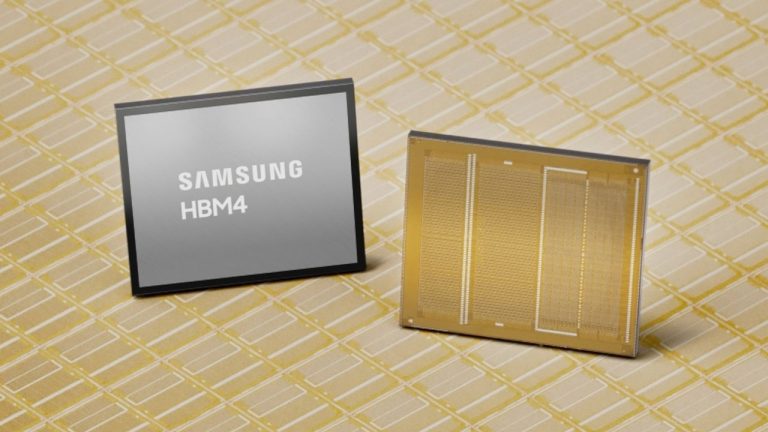A good wireless gaming mouse needs a good many things. It needs to feel comfortable after hours of play, keep charged for long periods, and look nice enough to make you want to pick it up.
Though the Glorious Model D 2 Mouse succeeds in ways its more competitive big brother doesn’t, it’s a good mouse drowned out in a much bigger and more impressive gaming mouse market.
Starting with that look, the Glorious Model D 2 retains the honeycomb pattern of its predecessor, with holes lining where your palm traditionally sits. This is presumably done to make the mouse lighter but also allows the flashy RGB lighting at its core to shine. This is a fairly common technique to drop off a few extra grams, with the Glorious Model 02, one of the best wireless gaming mice, doing the same.
It’s an impressive affair that looks great on the desk. With my model coming in a brilliant white, it looks clean with RGB turned on and has a gorgeous glow to it in the dingy depths of my gamer den (my living room). As well as RGB coming out of the holes in the palm, its lights line the side of the mouse, perfectly outlining where my thumb lies, whilst illuminating the six buttons you can click.
(Image credit: Future)
Buttons: 6
Feet: PTFE
Connectivity: Wired (USB-C), 2.4 GHz wireless, Bluetooth
Sensor: BAMF 2.0
Max DPI: 26,000
Max acceleration: 50g
Max speed: 650 IPS
Polling rate: 1000 Hz
Battery life: 210 Hrs (Bluetooth), 110 Hrs (2.4GHz)
RGB lighting: Yes
Warranty: Two years
Weight: 66g
Price: $100 | £90
Those buttons come in the form of a left click, a right click, a scroll wheel, a DPI button near the scroll, and two buttons on the left-hand side. Unfortunately, without an ambidextrous or left-handed model, this mouse only works for us righties.
Luckily, that shape is super comfortable, partially down to how familiar it feels. Razer’s pretty excellent Deathadder V3 Pro has a similar look except the curves on either side of the D 2 are a little larger, allowing my quite big hands to wrap around it comfortably. What makes this design work just so well is the D 2’s weight. At just 66g, this is significantly smaller than the budget wireless darling, the Logitech G305, at 99g. This places it only a few grams above the infamously small Razer Viper Mini, which is, as the name implies, mini.
All clicks and presses are satisfying and easy to make, with little problems. The scroll wheel has a ridged design that, while it works well for shortcuts in games, doesn’t feel the most comfortable under the finger. It’s fine, and that’s about it.
(Image credit: Future)
(Image credit: Future)
(Image credit: Future)
(Image credit: Future)
(Image credit: Future)
(Image credit: Future)
(Image credit: Future)
One of the main differences between this mouse and the standard D model is the inclusion of the new and improved BAMF 2.0 sensor. In my time with it, I found it to be consistent and smooth, though a small problem did pop up in testing, When displaying update timing, in a small movement of the mouse, it became a little inconsistent at the exact moment I decided to flick the mouse back to where I started. This didn’t have a hugely noticeable effect on my games but it still surprised me, given how impressive it feels in those tense moments. I found myself landing flick shots consistently but maybe I could hit them even more with a slightly more consistent mouse… or so I tell myself.
(Image credit: MouseTester)
(Image credit: MouseTester)
(Image credit: MouseTester)
Playing stylish point-and-click Genesis Noir, everything is buttery smooth and super comfortable. Games of this calibre can often require a lot of waiting to click at the right moment and the low weight of the mouse meant that patience never required hand strain.
Putting myself through the ordeal of playing Call of Duty: Modern Warfare 3, I still got my cocky butt handed to me but, this time, I couldn’t blame my mouse for it. It performed admirably in Valorant, Lost Ark, and a whole host of the most popular games out there right now. Due to the button placement, lightweight shell, and overall design, it feels like a mouse that is particularly good for shooters but performs pretty well everywhere.
The 1,000 Hz polling rate means that your computer and the mouse are communicating every millisecond, allowing for accurate and consistent updates between the two. As pointed out above, this did get met with some choppiness but not so much that it wasn’t all-round a great experience. The D 2 Pro comes with an 8,000 Hz model, which may be a better choice if you have the money and the desire for competitive play, though we didn’t notice any benefit from the extra polling speed. And it massively drains battery.
(Image credit: Future)
Where this mouse does thrive is in swapping between different connectivity modes quickly. When plugged in via the included braided cable, it automatically swaps to wired mode. From here, you can connect to the 2.4 GHz dongle for snappy wireless play or the Bluetooth mode for a more casual and longer-lasting control. With no RGB lightning on, the mouse can get over 200 hours out of the Bluetooth mode and half of this with 2.4GHz.
When plugged in, you immediately get the RGB lighting at full throttle. However, connecting to one of the other connectivity modes gives a much more diminished glow. From the Glorious Core app, you can change how bright the mouse is and even set profiles, with different custom keys, DPI settings (which can go up to 26,000), and you can enable Motion Sync. At max throttle, the 2.4GHz would consistently crash out in about 8 hours. If you are a fan of RGB, you may, like me, be a little put off by the much less bright experience you have to deal with, if you want the mouse to last longer than a day in wireless mode. By the end of my time with it, I often found myself wondering why I would ever cut my battery down to 10% of its standard charge for lighting under my palm that I can barely see while it’s in use.
(Image credit: Future)
✅ You want it for gaming and work: Being able to seamlessly move from 2.4 GHz to Bluetooth to wired is great, especially if you use it for both gaming and the office. You might want to go easy on the lighting before your 9 to 5 though.
✅ You like yourself some RGB: This thing not only has tons of lighting but really shows it off with the honeycomb shell.
✅ You want a seriously light mouse: For its size and shape, this is a very light mouse that is super easy to move around.
❌ You don’t care about lighting: Part of what you pay for is in the look and that look will be partially covered by your palm. There are simpler choices out there if you don’t care for all those colours.
❌ You are left-handed: With no left-handed or ambidextrous models available, this is designed just for the righties, unfortunately.
Luckily, the mouse still looks pretty nice without RGB, allowing natural light to highlight accents of grey lining that gorgeous white exterior.
Curiously, the app is inconsistent with how it charts battery life, often displaying the wrong percentage, and it’s hard to open again once you close it. Like the Epic Games Launcher, I regularly had to hunt it down in Task Manager, close the process, and start it again to get it all running. This is an inconvenience with an app that is overall pretty decent. It is easy to understand and even comes with cloud profiles, to allow multiple machines with custom settings.
Perhaps the strangest thing about the model Glorious Model D 2 is how little Glorious has differentiated it from the O 2 model that launched back in 2023. They use the same sensor, both have a honeycomb shell at the bottom of the mouse, have similar buttons, the same battery life, and share most of the same specs. The D 2 is a few grams lighter, and is asymmetrical, which makes the O 2 a slightly better choice for left-handed people, though both lack the option to customise which side buttons are on. Different models help for different hand sizes and grip styles though not launching them together feels like confusion just waiting to happen.
It’s worth noting that the gaming mouse landscape is ever-growing and, while the mouse is still noticeably well-built and good-looking, plenty of great mice have come out since. Glorious has put together a solid mouse here that fails to fully differentiate itself.