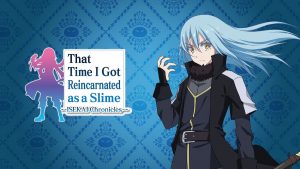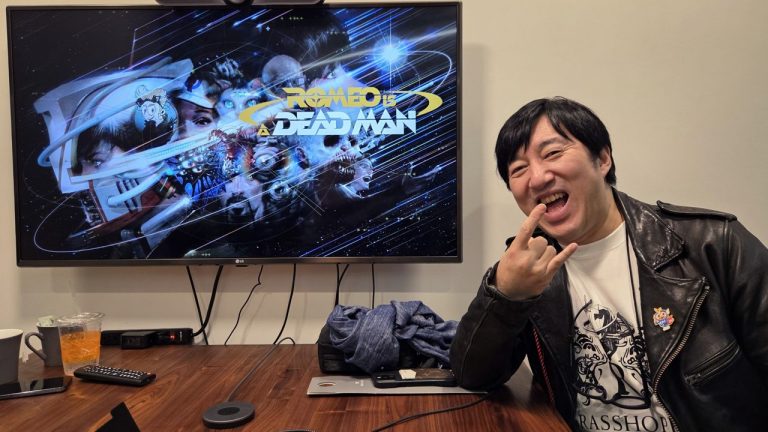If productivity apps were party guests, Microsoft Excel would be the guy who sits in the corner, interrupting every anecdote with the phrase “actually, I think you’ll find…”, and as a result, rarely gets invited back. It’s a dependable old workhorse of a program, depressingly accurate and dry as the apocalyptic wastes.
However, this Fallout-inspired RPG runs right inside of the spreadsheet creator, and once again shows off exactly what the dependable Microsoft app can do when shown a dash of creative spark.
Simply referred to as “Fallout-like-excel-rpg v 1-1”, the game has players explore the post-apocalyptic wasteland of Mercer, and features two primary gameplay components, questing and battling (via Tom’s Hardware). The gameplay is mostly text-based, but there is a top down perspective map in which you can move your party via cell-based arrow buttons.
The questing portion of the game features eight missions in which players solve the mystery of the location of Vault 11’s missing overseer, while the battling system involves defeating foes using D&D-style mechanics in order to level up their party.
It’s worth noting that you’ll need Microsoft Excel proper in order to run it, as I tried in LibreOffice Calc and was met with quite a few runtime errors. You’ll also have to untick the “this file came from another computer…” unblock box in the file properties to enable macros as well, so there’s a little bit of fiddling involved.
(Image credit: Dynamic Pear)
(Image credit: Dynamic Pear)
(Image credit: Dynamic Pear)
All that being said, while the concept isn’t exactly a fresh one in terms of lore or gameplay, the fact that all of this runs inside the confines of Excel is impressive, and shows off the power of the program when stretched beyond its spreadsheet-creating primary purpose. The developer, Dynamic Pear, has previous form too, creating short adventures, horror games and life simulators within the app.
And when it comes to alternative uses, it’s not just games that Excel can be wrangled around with some lateral thinking. YouTuber Inkbox has previously shown that the Microsoft app can even be used to build a functional 16-bit CPU , thanks to some meticulous work creating a customised assembly language all of its very own.
Turns out Excel may have been hiding some hidden talents all along, or perhaps more accurately, that hobbyists will always be looking to turn mundane systems into something more capable, entertaining, or in the case of the CPU above, educational than their initial functions may seem to permit.