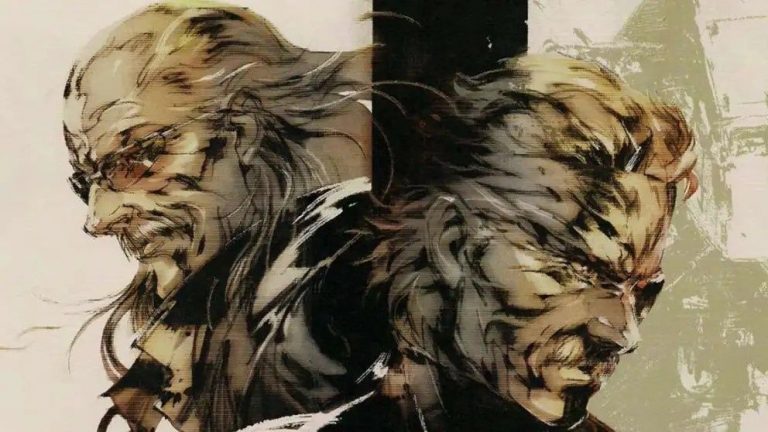The Lexar Play is a fantastic little drive for anyone looking to augment their Steam Deck, ROG Ally, or Legion Go. I’ve been thoroughly impressed with the performance this drives offers in such a small form factor, which is suited to the cramped NVMe slot in the best handheld gaming PCs.
Available only in a 1TB capacity, the Lexar Play is best suited to life in a handheld machine and not for housing an enormous library on desktop. You’d be better off with the Lexar NM790 4TB for that sorta job, another drive I really rate from the same manufacturer. The smaller stature of the Play means it’s not quite as quick as some larger size 1TB drivers around a similar price point of $85. Though the Lexar Play 2230 delivers impressive speeds versus other stubby storage drives.
We’ve previously reviewed two other drives intended for use in a handheld machine: the Sabrent Rocket 2230 and the Sabrent Rocket Q4 2230. The Lexar Play is faster (and cheaper) than both. That’s in terms of rated speed from the manufacturer and the actual speeds I measured in benchmarking. It’s worth noting what slot your device has before pulling the trigger on a 2230 drive like this, however. The Steam Deck and ROG Ally both use that size slot, but the Legion Go requires an adapter to fit a 2230 drive, and others from Ayaneo and OneXPlayer use standard 2280 size SSDs.
The Lexar Play 2230 hit almost exactly the speed claimed by the manufacturer at 5251 MB/s seq. read and 4722 MB/s seq. Write in CrystalDiskMark. For the record, it’s rated to 5200 MB/s read and 4700 MB/s. When it comes to random 4K speeds, the Play 2230 is supremely quick at 91 MB/s read and 315 MB/s write.
The Silicon Motion SM2269XT controller and Micron B47R 176-layer TLC NAND within this drive are working wonders for smaller read and write operations.
That’s just the best case scenario, however. To get an idea of the sort of sustained performance, I’ve run IOMeter for 15 minutes with a 1 MiB block size. This test spits out a very useful graph: it shows the initial burst of speed capable through SLC caching—effectively running a portion of the TLC NAND as SLC NAND for a performance boost—and the sustained speed once the SLC cache is maxed out.
The drive managed to write at 4,700MB/s, right at the top speed alleged by Lexar, for 54 seconds, or around 240GB. That’s a decent SLC cache for a 1TB drive and is large enough that most game install sizes won’t expunge it entirely, meaning most gamers shouldn’t see the slower speeds come into play all that often.
Once that SLC cache is spent the drive dips to around 1900 MB/s, for a time. A secondary drop off sees it all the way down to around 930 MB/s. Provided the drive isn’t nearing max capacity this sort of speed should mostly be avoided.
(Image credit: Future)
✅ You’re upgrading your handheld gaming PC’s storage: Quite simply, this is the best option for a 1TB 2230 drive right now.
❌ You need a 1TB drive for your desktop PC: This 2230 form factor drive is designed for use in a tiny handheld. You can find better value, better performing drives for desktop machines.
What’s particularly impressive about the Lexar Play 2230 is how it maintained an incredibly steady temperate around the mid-40 degrees Celsius. During the 3DMark Storage benchmark I saw the temperature increase to 53°C, but that’s still a pretty low figure. This is especially important considering this drive’s intended purpose within a handheld gaming PC. Those little devices get hot enough as it is.
With admirable performance in the Final Fantasy: Shadowbringers benchmark, I’m pretty convinced about this drive. It’s rock-solid, fits the bill for handhelds, and it’s pretty affordable to boot. It receives an easy recommendation from me as the 1TB drive to buy for a gaming handheld storage upgrade in 2024.
If you’re curious as to how to swap out the SSD in your Steam Deck, I’ve put together a quick video running through the steps of how to go about this. Check it out over on the PC Gamer TikTok account.