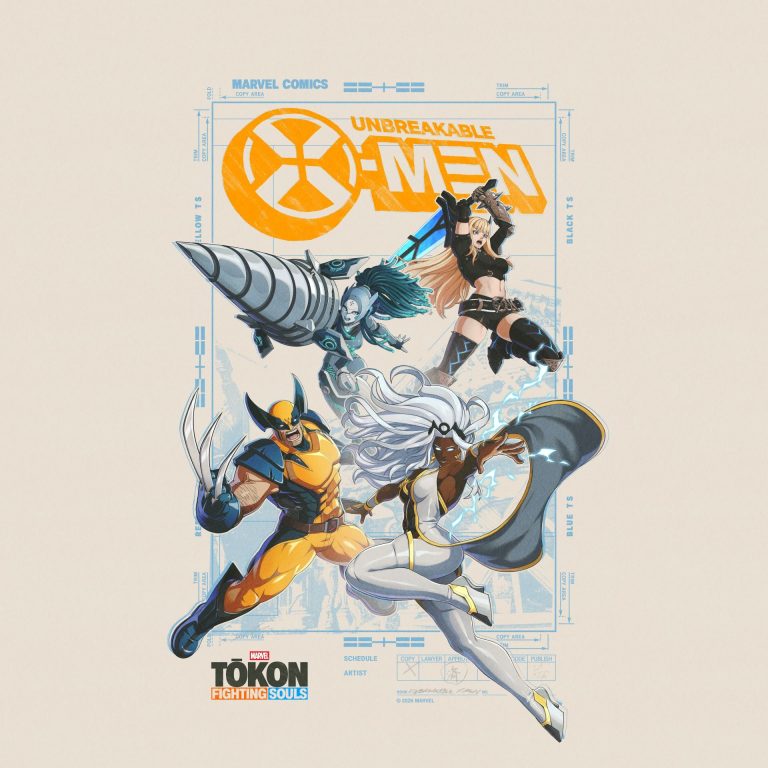Editor’s note: This post is part of our weekly In the NVIDIA Studio series, which celebrates featured artists, offers creative tips and tricks, and demonstrates how NVIDIA Studio technology improves creative workflows. We’re also deep diving on new GeForce RTX 40 Series GPU features, technologies and resources, and how they dramatically accelerate content creation.
YouTube content creator Ralph Panebianco really, really loves video games.
Since getting an original Nintendo Entertainment System at the age of four, Panebianco, this week’s featured In the NVIDIA Studio creator, has spent much of his free time playing video games. He pursued a career in gaming in his native country of Australia before pivoting to content creation, opening a YouTube channel called Skill Up, where he reviews the latest video games.
“When I wasn’t playing video games, I was reading about them, and now I get to talk about them for a living,” he said.
And calling all art fans: the latest Studio Standouts video features film noir-themed artwork brought to life with dramatic, monochromatic flair.
Video Editing Skillz
Panebianco works with his partner to create in-depth, insightful reviews of the latest video games on his Skill Up YouTube channel, which has garnered nearly 1 million subscribers. Below is a recent video reviewing Pacific Drive, a title available on the NVIDIA GeForce NOW cloud gaming service, powered by GeForce RTX GPUs.
“Creatively, we don’t view game reviews as functional buying guides with a list of pros and cons,” said Panebianco. “We view reviews as a chance to crack a game open and really show the audience what makes it tick. They’re sort of mini-essays on game design, delving deep into why specific game mechanics do or don’t work.”
The content creation process begins with booting up the game on his PC, powered by the recently launched GeForce RTX 4080 SUPER graphics card. This allows the Skill Up team to tap RTX ray tracing and NVIDIA DLSS — breakthrough technologies that use AI to create additional frames and improve image quality.
He records video footage primarily using GeForce Experience, a companion to NVIDIA GeForce GPUs that enables users to capture assets, optimize game settings and keep drivers up to date, among other features.
When footage requires high-dynamic range, the team uses the OBS Studio open-source software with AV1 hardware encoding to achieve 40% more efficient encoding on average than H.264 and deliver higher quality than competing GPUs.
“The AV1 encoder is ridiculously efficient in terms of file size,” he said.
NVIDIA GPUs and OBS Studio software work in synergy.
Once the footage is ready, Panebianco writes a video script in Microsoft Word and then records himself, using Audacity. He uses the AI-powered NVIDIA Broadcast app, free for RTX GPU owners, to eliminate background noise and achieve professional studio quality.
Panebianco then hands off the files to his editor for production in Adobe Premiere Pro, where a number of GPU-accelerated, AI-powered features such as Enhance Speech, Auto Reframe and Unsharp Mask help speed the video editing process.
NVIDIA’s GPU-accelerated video decoder (NVDEC) enables smooth playback and scrubbing of high-resolution videos.
Next, Panebianco exports the final files twice as fast thanks to the dual AV1 encoders in his RTX GPU. Lastly, his editor creates a YouTube thumbnail in Adobe Photoshop, and then the video is ready for publishing.
Adobe Photoshop has over 30 GPU-accelerated features that help modify and adjust images smoothly and quickly.
“Almost my entire workflow was enhanced by NVIDIA’s hardware,” Panebianco shared. “It’s not just about the hardware making for efficient encoding or lightning-fast, hardware-enabled rendering — it’s about the end-to-end toolset.”
Panebianco has words of wisdom for aspiring content creators.
“Worry less about the numbers and more about the quality,” he said. “The metrics grind pays little in the way of dividends, but putting out truly excellent content is an almost failure-proof path to growth.”
Video game content creator Ralph Panebianco.
Catch Panebianco’s video game reviews on the Skill Up YouTube channel.
Access tutorials on the Studio YouTube channel and get updates directly in your inbox by subscribing to the Studio newsletter.