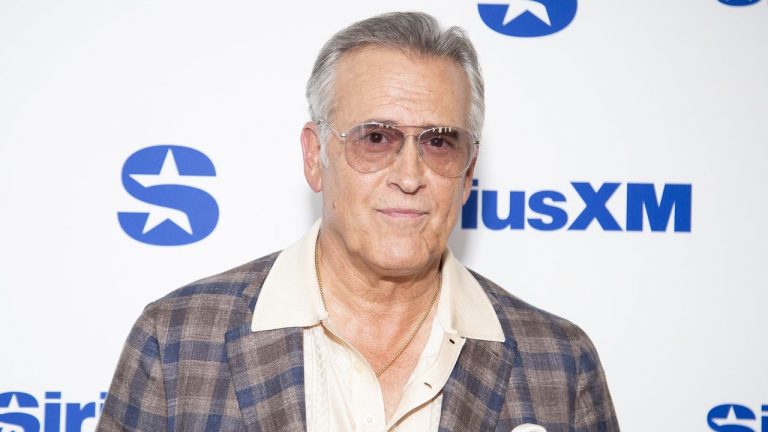When it comes to game and mobile app analytics, there are hundreds of metrics numbers to track. There are metrics like downloads, sessions, or DAUs on one end of the spectrum. These numbers are relatively straightforward and measure concrete actions. More complicated metrics include user churn or Average Revenue Per Paying User (ARPPU). These are less intuitive to interpret and might raise more questions than answers.
While there’s no one-size-fits-all policy for game analytics, some useful metrics can help shed light on how you can improve your mobile game. To better understand how these metrics relate to each other and provide comprehensive insights into your game’s performance, we divide them into three main categories: engagement metrics, monetization metrics, and advertising metrics. Each category focuses on different aspects of player behavior, revenue generation, and marketing effectiveness, allowing you to optimize various avenues of your games.
Let’s dive into the first category.
Engagement metrics
Engagement metrics refer to key performance indicators (KPIs) that measure how actively and deeply players interact with your game. These metrics provide insights into player behavior, preferences, and satisfaction levels, helping developers assess the efficiency of their game infrastructures, evaluate player engagement levels, and optimize their games to enhance players’ experiences to maximize their retention.
DAU and MAU: The daily- and monthly active users ratio measures the percentage of monthly active users who engage with the game on a daily basis, providing insights into the game’s stickiness and popularity over time. A high DAU/MAU ratio indicates strong user retention and frequent engagement, while a low ratio may signal potential churn or disinterest among users.
Retention: Retention tracks the number of players who continue to engage with the game over time, typically measured at various intervals such as day 1, day 7, and day 30. High retention rates mean players find your game compelling and will likely return. On the other hand, low retention rates suggest issues with gameplay, onboarding, or overall user experience.
Read more: Decoding players’ patterns with engagement tracing
Playtime: Playtime refers to the total time players spend actively engaging with the game across all sessions. It provides insights into player engagement levels and the overall appeal of the game’s content and mechanics. Monitoring playtime can help developers identify popular game features, optimize gameplay experiences, and tailor content to meet player preferences.
Session length: Session length measures the average duration of a single gaming session, indicating how long players typically play the game in one sitting. Longer session lengths suggest high player engagement and enjoyment, while shorter session lengths may indicate issues with pacing, content depth, or player frustration. Analyzing session length trends can help you fine-tune gameplay mechanics, level design, and progression systems to maximize player satisfaction and retention.
Session count: Session count tracks the number of gaming sessions initiated by players within a defined timeframe, providing insights into player engagement frequency and habits. Higher session counts indicate strong player engagement and interest in the game, while lower session counts may signal waning interest or competing priorities. Understanding session count trends can help developers identify opportunities to enhance return visits, introduce new content, or enhance social features to keep players returning for more.
Churn rate: Churn rate is when players stop engaging with the game over a specific period, indicating the number of players who churn or disengage. A high churn rate suggests issues with player retention and overall game satisfaction, while a low churn rate indicates strong player loyalty and satisfaction.
Read more: Retention Rate Secrets to Reduce User Churn
Player count: Player count refers to the total number of players engaging with the game within a specified timeframe, providing insights into overall player interest and adoption.
New users: New users represent players who have recently installed or started playing the game for the first time within a defined timeframe. Monitoring new user acquisition rates gives you insights into the game’s appeal to new audiences, the effectiveness of your marketing efforts, and overall user acquisition trends.
Installs ratio: The installs ratio compares the number of game installs to other relevant metrics, such as ad impressions or clicks, providing insights into user acquisition campaigns’ effectiveness and marketing channels’ effectiveness. A high install ratio indicates efficient user acquisition and conversion rates, while a low ratio may suggest inefficiencies or issues with campaign targeting, messaging, or creatives.
These metrics are crucial to developers who want to understand how the players engage with their games. But knowing how your games compare to the market is equally important. With data and insights from over 140,000 game studios and developers, GameAnalytics’ Benchmarks are a powerful ally for game developers. Further, our Store Intelligence provides insights into store rankings, including historical data. Both these tools are carefully packaged in a tool we call GameIntel, and their unlimited potential is a part of the Pro subscription.
The next category of metrics relates to a product or service’s financial performance, particularly in revenue generation.
Monetization metrics
Monetization metrics KPIs focus on assessing the effectiveness of in-game monetization strategies and measuring the revenue generated from player interactions. Some common monetization metrics that we offer in our analytics solutions include:
Conversion rate: Conversion rate measures the percentage of players who take a desired action, such as making in-game purchases, subscribing to a premium service, or completing a specific level or task. A high conversion rate indicates effective monetization strategies and a players’ willingness to engage in these revenue-generating activities.
ARPU (Average Revenue Per User): ARPU calculates the average revenue generated per user, providing insights into the overall monetization effectiveness of a game. By dividing total revenue by the total number of active users within a specified period, you can calculate the average value of each player and identify opportunities to increase revenue through targeted monetization efforts.
ARPPU (Average Revenue Per Paying User): ARPPU determines the average revenue generated per purchase user, excluding non-paying players from the calculation. It offers insights into the spending behavior and value of paying players, helping developers optimize pricing strategies, in-game offers, and monetization mechanics to maximize revenue from paying users.
LTV (Lifetime Value): LTV estimates the total revenue generated by a player over their entire engagement with the game, including initial and recurring purchases. By forecasting the long-term value of players, you can prioritize user acquisition efforts, optimize retention strategies, and calculate the return on investment for marketing campaigns and user acquisition initiatives.
IAP revenue (In-App Purchase Revenue): IAP revenue represents the total revenue generated from in-game purchases, including consumable items, virtual currency, expansion packs, and other digital goods.
ILRD (IAP Lifetime Revenue per Download): ILRD measures the lifetime revenue generated per download from in-app purchases, indicating the revenue potential of each acquired user. These metrics allows you to understand the average revenue generated per user acquisition and evaluate the effectiveness of monetization strategies in converting downloads into revenue.
Advertising metrics
Advertising metrics evaluate the effectiveness and efficiency of advertising campaigns. In the context of game analytics, advertising metrics focus on assessing the performance of advertisements used to promote games and drive user acquisition. Some common advertising metrics include:
CPC (Cost Per Click): CPC represents the average cost of each ad click, indicating the efficiency and effectiveness of ad campaigns in driving user engagement. Lower CPC values suggest more cost-effective advertising strategies and higher engagement rates among target audiences.
CPI (Cost Per Install): CPI measures the average cost associated with acquiring a new user through an advertisement, providing insights into the efficiency and return on investment of user acquisition campaigns.
CPM (Cost Per Thousand Impressions): CPM calculates the cost per one thousand ad impressions, representing the cost advertisers pay for every thousand times their ad is displayed to users. It is a common pricing model used in online advertising, with higher CPM values indicating greater demand for ad inventory and potentially higher advertising revenue for publishers.
CTR (Click-Through Rate): CTR measures the percentage of users who click on an advertisement after viewing it, indicating the effectiveness of ad creatives, messaging, and placement in driving user engagement.
Fraud Share: Fraud share represents the portion of ad clicks or impressions that are deemed fraudulent or invalid, often resulting from click bots, fraudulent traffic sources, or ad stacking techniques. Monitoring fraud share helps advertisers identify and mitigate fraudulent activities, protect advertising budgets, and ensure the accuracy and integrity of campaign performance data.
Both monetization and advertising data is available in our Benchmarks.
While there is no magic recipe for game analytics, the above metrics are standards that can help you get started in the world of analytics. The most important part of mobile game analytics is to get started and establish benchmarks for your own games. Once you understand how your users behave, you can measure things like the impact of a game update or changes to your user acquisition strategy.
If you like challenging yourself, we encourage you to explore advanced analytics concepts like segmentation, funnels, or custom events. GameAnalytics makes accessing this data easy and provides you with a set of actionable insights to help you optimize your games – no data scientist needed.