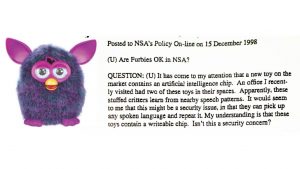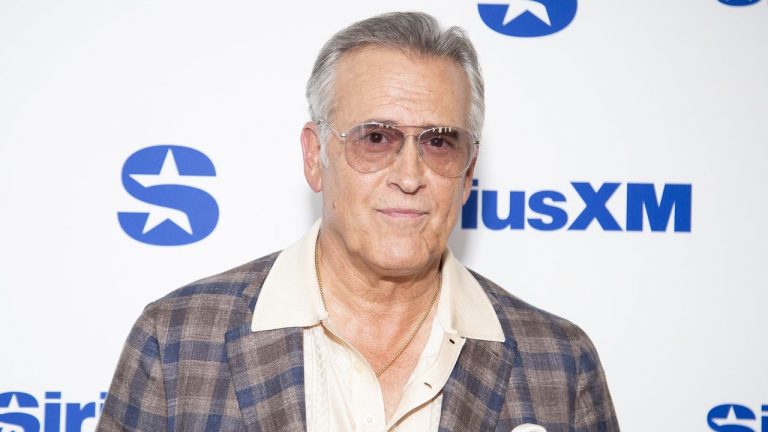AMD’s Fluid Motion Frames (AFMF) technology sounds like it’s something that shouldn’t really work and yet it does: enable frame generation to get a performance boost, simply by enabling it in the drivers. At first, only Radeon RX 7000-series owners could use it, but that expanded to include RX 6000 and RDNA mobile chips during the beta development phase. With the latest Adrenalin Software 24.1.1 package, AFMF is now final and official, for anyone with an RDNA 2 or newer GPU.
Unlike Nvidia’s DLSS 3 Frame Generation, AFMF is entirely software-based, requiring no specialised hardware other than one of the aforementioned graphics chips.
It works by taking two frames that have been rendered in sequence and then running an algorithm to interpolate what the scene would look like, halfway between the changes in the frames. It then slots the result in between them and bingo: Instant boost to your frame rate.
The frame generation system in FSR 3 (FidelityFX Super Resolution) takes the base algorithm in AFMF, but runs it all via shaders and adds in extra elements such as optical flow analysis to improve the end result.
FSR 3 also needs to be implemented into a game by its developers, where AFMR is open to be used in any DirectX 11 or 12 game with a simple button in the driver’s control panel or a hotkey.
As cool as AFMF is, it’s not pixie-powered magic. In terms of how good the interpolated frames look, it’s less visually accurate than what FSR 3 produces, which itself isn’t quite as good as the results you get with DLSS 3 Frame Gen (though it’s still more than good enough).
And there’s the fact that the two frames used in the interpolation process can’t be displayed until the whole frame gen sequence is finished. That adds a little more latency into the whole thing and if the game isn’t running very fast to begin with, AFMF won’t improve how it feels.
(Image credit: Future)
Best CPU for gaming: The top chips from Intel and AMD.
Best gaming motherboard: The right boards.
Best graphics card: Your perfect pixel-pusher awaits.
Best SSD for gaming: Get into the game ahead of the rest.
This is true of all frame-gen technologies, though, so don’t think I’m singling out AMD’s system here.
Ideally, you’ll want the base frame rate to be around 60 fps to begin with, before you enable AFMF, to ensure that the original latency is nice and low.
Even then, it’s best used in games that don’t involve lots of fast visual motions (e.g. competitive shooters), because the drivers will automatically disable AFMF to prevent the interpolator from making a mess of things.
Lastly, the system currently only works in games running in fullscreen mode (and you may need to tweak some Windows settings for borderless fullscreen) and vsync will need to be disabled, too.
But for games like Starfield, it’s a great way to improve its performance, if you have a Radeon RX 6000 or 7000 series graphics card, 700M laptop GPU, or handheld PC with a Ryzen 7040s series APU. Just download the latest Adrenalin Software package (click here) and get stuck in. You’ve got nothing to lose by trying it out.