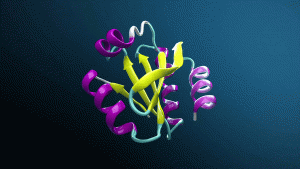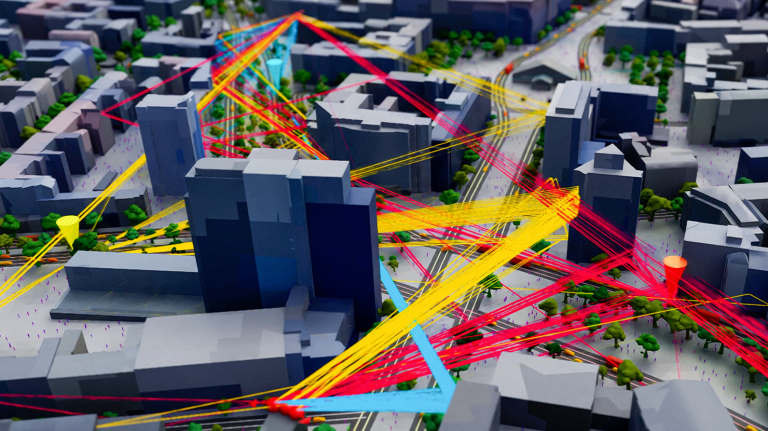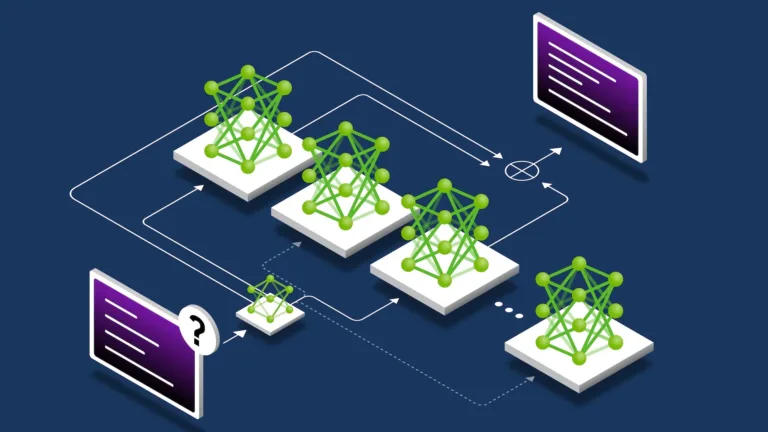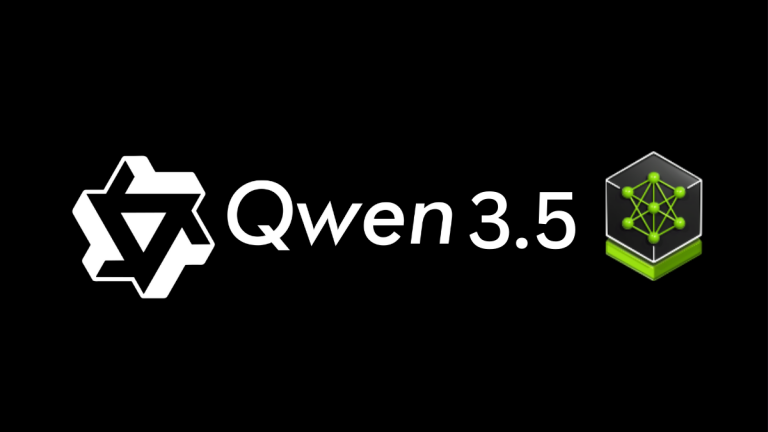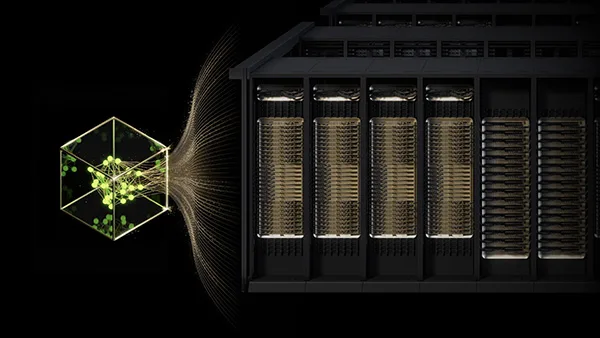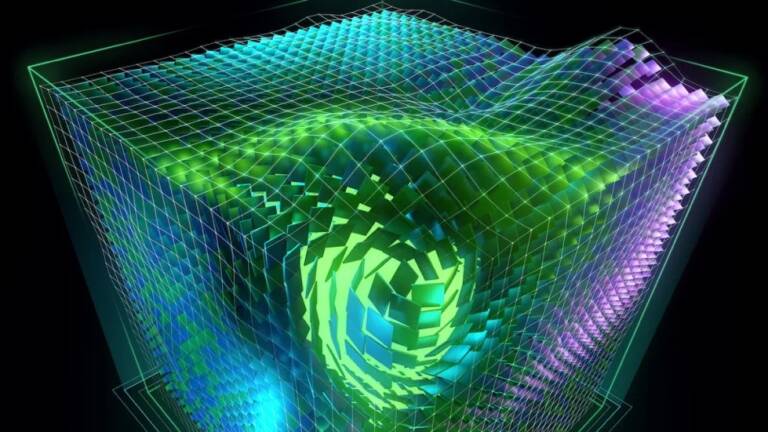NVIDIA Base Command Platform software service offers increasingly streamlined workflows for accelerating AI development. This post explains several recently…
NVIDIA Base Command Platform software service offers increasingly streamlined workflows for accelerating AI development. This post explains several recently added features, including:
One-click environment deployments with Quick Start
CPU nodes for compute-light tasks
Efficient data ingestion with Data Mover
Secure data and collaborative workflows with Secrets Management Service (SMS)
Effortless environment initialization
Launching an exploration environment on a supercomputer has never been easier.
With the Quick Start feature, teams can programmatically define their frequent configurations—from GPU and CPU instance types, memory, and storage needs to adding datasets, workspaces, swapping containers, and even setting default commands. These are defined as a template that can be launched with a single click from the Base Command Dashboard.
In addition to building templates yourself, you can leverage a catalog of NVIDIA-built Quick Starts. Default Quick Starts for JupyterLab and for Dask+RAPIDS are now available. As that catalog grows, GPU-accelerated data science will become more accessible across the wide variety of toolsets data scientists use today.
Deep integration of software and hardware is a core principle of Base Command Platform, and Quick Starts are no different. The NVIDIA custom scheduler ensures that these user-defined environment needs are routed appropriately in the cluster to ensure high cluster utilization across all jobs. Base Command Platform makes hard things simple.
Support for diverse workloads
CPU instances are now available in Base Command Platform. Adding both CPU and GPU instances to your Accelerated Compute Environment (ACE) brings flexibility, optimization, and cost-efficiency to your AI workflows.
CPU instances are well suited for performing preprocessing and data wrangling tasks that don’t require the computational intensity of a GPU. GPU instances are then free for compute-heavy jobs like training.
Use CPU nodes in Base Command Platform for a wide range of tasks, from downloading datasets and running notebooks to editing code, browsing files inside datasets, and even running monitoring tools like TensorBoard.
You also get a seamless experience across CPU and GPU nodes in Base Command Platform. CPU instances can leverage existing constructs associated with GPU workloads, like interaction with shared resources (datasets, for example). Like the existing GPU experience, you’ll receive default CPU quota, run time limits, and be able to experience CPU telemetry in the user interface.
To request CPU nodes in Base Command Platform for your organization, contact your account team.
Streamline data import and export
Managing your data workflow in Base Command Platform is simpler than ever with the Data Mover feature.
Data Mover enables the import of external object datasets directly into Base Command Platform storage using NVIDIA NGC CLI. While Base Command Platform supports connecting to external object dataset during a training job, teams often choose to bring datasets into Base Command Platform to take advantage of our performance optimizations for the compute-adjacent storage inside your ACE.
Data Mover has strong ties to two things we all care deeply about: utilization and security. Data Mover enables teams to perform their data processing jobs on CPU nodes, keeping GPU nodes free to participate in more compute-heavy workloads. A wget should never hold GPU cycles hostage. And on the security front, Data Mover requires the setup of NGC Secrets with designated keys.
The following functionalities are now available: Dataset Import, Dataset Export, and Workspace Export. The ability to customize the default Dask+NVIDIA RAPIDS Quick Start and define repeated data movement jobs will be a strong combination.
Secure collaborative workflows
Handling sensitive data like API keys or tokens within an application is a critical concern. You can make security best practices the default while still delivering interesting collaborative functionality.
Integrated with Base Command Platform jobs, Secrets Management Service (SMS) enables the direct injection of hidden environment variables. Information will remain private unless you decide to make it visible.
At this time, organizations must enable Secrets Management to utilize SMS. After enablement, access to SMS is available through the Web UI Setup page and the NGC CLI from version 3.21.1.
Summary
NVIDIA Base Command Platform enables teams to simplify high-performance workloads on NVIDIA GPUs. With recently added features, you can rapidly initialize jobs, better manage data workflows, support diverse workloads, and secure sensitive information.
Get started with Base Command Platform and NVIDIA DGX Cloud.
Read Simplifying AI Development with NVIDIA Base Command Platform to learn more about NVIDIA Base Command Platform.
Check out the NVIDIA Base Command Platform documentation and release notes.
Watch a demo video of NVIDIA Base Command Platform.
Join the conversation in the NVIDIA Developer Forums.