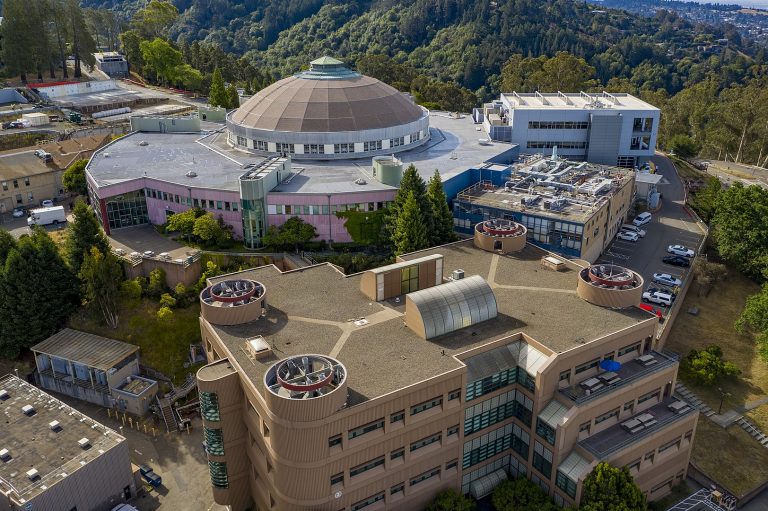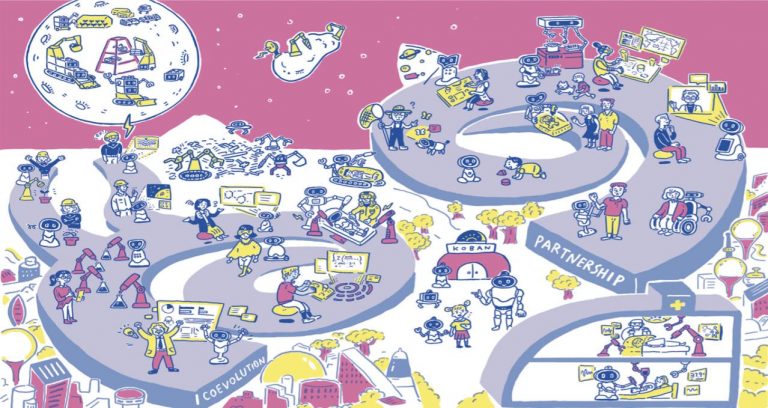Editor’s note: This post is part of our weekly In the NVIDIA Studio series, which celebrates featured artists, offers creative tips and tricks, and demonstrates how NVIDIA Studio technology improves creative workflows. We’re also deep diving on new GeForce RTX 40 Series GPU features, technologies and resources, and how they dramatically accelerate content creation.
Character animator Sir Wade Neistadt works to make animation and 3D education more accessible for aspiring and professional artists alike through video tutorials and industry training.
The YouTube creator, who goes by Sir Wade, also likes a challenge. When electronics company Razer recently asked him to create something unique and creative using the new Razer Blade 18 laptop with GeForce RTX 4090 graphics, Sir Wade obliged.
“I said yes because I thought it’d be a great opportunity to try something creatively risky and make something I didn’t yet know how to achieve,” the artist said.
I, Robot
One of the hardest parts of getting started on a project is needing to be creative on demand, said Sir Wade. For the Razer piece, the animator started by asking himself two questions: “What am I inspired by?” and “What do I have to work with?”
Sir Wade finds inspiration in games, technology, movies, people-watching and conversations. Fond of tech — and having eyed characters from the ProRigs library for some time — he decided his short animation should feature robots.
When creating a concept for the animation, Sir Wade took an unorthodox approach, skipping the popular step of 2D sketching. Instead, he captured video references by acting out the animations himself.
This gave Sir Wade the opportunity to quickly try a bunch of movements and preview body mechanics for the animation phase. Since ProRigs characters are rigs based on Autodesk Maya, he naturally began his animation work using this 3D software.
“YOU SHALL NOT (RENDER) PASS.”
His initial approach was straightforward: mimicking the main robot character’s movements with the edited reference footage. This worked fairly well, as NVIDIA RTX-accelerated ray tracing and AI denoising with the default Autodesk Arnold renderer resulted in smooth viewport movement and photorealistic visuals.
Then, Sir Wade continued tinkering with the piece, focusing on how the robot’s arm plates crashed into each other and how its feet moved. This was a great challenge, but he kept moving on the project. The featured artist would advise, “Don’t wait for everything to be perfect.”
The video reference footage captured earlier paid off later in Sir Wade’s creative workflow.
Next, Sir Wade exported files into Blender software with the Universal Scene Description (OpenUSD) framework, unlocking an open and extensible ecosystem, including the ability to make edits in NVIDIA Omniverse, a development platform for building and connecting 3D tools and applications. The edits could then be captured in the original native files, eliminating the need for tedious uploading, downloading and file reformatting.
AI-powered RTX-accelerated OptiX ray tracing in the viewport allowed Sir Wade to manipulate the scene with ease.
Sir Wade browsed the Kitbash3D digital platform with the new asset browser Cargo to compile kits, models and materials, and drag them into Blender with ease. It’s important at this stage to get base-level models in the scene, he said, so the environment can be further refined.
Dubbed the “ultimate desktop replacement,” the Razer Blade 18 offers NVIDIA GeForce RTX 4090 graphics.
Sir Wade raved about the Razer Blade 18’s quad-high-definition (QHD+) 18″ screen and 16:10 aspect ratio, which gives him more room to create, as well as its color-calibrated display, which ensures uploads to social media are as accurate as possible and require minimal color correction.
The preinstalled NVIDIA Studio Drivers, free to RTX GPU owners, are extensively tested with the most popular creative software to deliver maximum stability and performance.
“This is by far the best laptop I’ve ever used for this type of work.” — Sir Wade Neistadt
Returning to the action, Sir Wade used an emission shader to form the projectiles aimed at the robot. He also tweaked various textures, such as surface imperfections, to make the robot feel more weathered and battle-worn, before moving on to visual effects (VFX).
The artist used basic primitives as particle emitters in Blender to achieve the look of bursting particles over a limited number of frames. This, combined with the robot and floor surfaces containing surface nodes, creates sparks when the robot moves or gets hit by objects.
Sir Wade’s GeForce RTX 4090 Laptop GPU with Blender Cycles RTX-accelerated OptiX ray tracing in the viewport provides interactive, photorealistic rendering for modeling and animation.
Particle and collusion effects in Blender enable compelling VFX.
To further experiment with VFX, Sir Wade imported the project into the EmberGen simulation tool to test out various preset and physics effects.
He added dust and debris VFX, and exported the scene as an OpenVDB file back to Blender to perfect the lighting.
Final lighting elements in Blender.
“I chose an NVIDIA RTX GPU-powered system for its reliable speed, performance and stability, as I had a very limited window to complete this project.” — Sir Wade Neistadt
Finally, Sir Wade completed sound-design effects in Blackmagic Design’s DaVinci Resolve software.
Sir Wade’s video tutorials resonate with diverse audiences because of their fresh approach to solving problems and individualistic flair.
“Creativity for me doesn’t come naturally like for other artists,” Sir Wade explained. “I reverse engineer the process by seeing a tool or a concept, evaluating what’s interesting, then either figuring out a way to use it uniquely or explaining the discovery in a relatable way.”
Check out Sir Wade’s animation workshops on his website.
Less than two days remain in Sir Wade’s Fall 2023 Animation Challenge. Download the challenge template and Maya character rig files, and submit a custom 3D scene to win an NVIDIA RTX GPU or other prizes by end of day on Wednesday, Nov. 15.
Follow NVIDIA Studio on Instagram, Twitter and Facebook. Access tutorials on the Studio YouTube channel and get updates directly in your inbox by subscribing to the Studio newsletter.