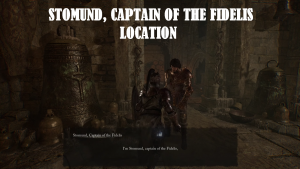Learn how to install mods in World of Horror!
Junji Ito and HP Lovecraft are considered to be masters when it comes to the horror genre. While no AAA game is currently in development based on their works, World of Horror from developer panstasz and publisher Ysbryd Games manages to deliver.
This roguelite, turn-based strategy game had been open for early access since 2019. It has just been released on several platforms, including PC, Nintendo Switch, PlayStation 4|5, Xbox One, and Xbox Series X|S. The game already has an extensive amount of content, but there are plenty of mods to make it better!
What are Mods?
Mods (short for ‘modifications’) are a kind of unofficial DLC for games that can be provided by artists outside of the original developer studio. The most popular mods usually shared online come from huge AAA games on PC. These often add all kinds of skins and cosmetics that developers can’t officially provide.
Elder Scrolls V: Skyrim comes to mind when it comes to the crazier mods like Thomas the Tank Engine and Macho Man Randy Savage, but even former PlayStation exclusives like The Last of Us and Spider-Man have been tinkered with by the modding community—not only with cosmetics but with several in-game elements as well including improved textures or enhanced ray tracing.
When it comes to a game like World of Horror, though, the mods aren’t so much with the cosmetics but rather the story. The modding community for WOH has come up with some custom events to help enhance your experience.
How to Install Mods in World of Horror
Luckily for World of Horror players, the game does have an active mod community that provides all new custom events for the game. While players should expect more mods to be added to the game over time, there is an extensive Google Drive compilation, which you can access here.
To install the mods, go to C:UsersUSERAppDataLocalwohgam. Then, place all the mods you’ve downloaded in the custom folder. Once you’ve moved your mods, you can run the game. Click on “mods” on the main menu to access all the different mods you’ve installed in the game.
To keep updated on the modding community, you can join the World of Horror Discord here.
World of Horror is a Roguelite
If you haven’t played World of Horror yet, it is worth noting that the game is classified as a roguelite. Roguelite is a slight variation from the OG roguelike genre. While the roguelike genre usually includes permadeath and procedurally generated levels, roguelite is considered a variation, usually with less harsh rules.
For World of Horror, the game generates battles with all kinds of monsters at random. These are based on what kind of story the player is following. With the mods installed, players should expect more varied encounters in the game. With the game currently Rated M for its ESRB Rating, some mods are described as NSFW. However, it’s possible that it just includes more grotesque monsters for you to take on.
Beyond World of Horror
With World of Horror being an indie game, players should expect hundreds of hours of content from the game. If anything, the procedurally generated levels should add to the overall experience. Top that off with some mods, and WOH should deliver hours of horror fun.
Beyond that, though, fans should check out the works that inspired the game. Though Lovecraft may feel kind of old school, the works of Junji Ito are finding ways to scare new generations of audiences every day, and the game draws a lot of inspiration from Ito’s art and monster design.
Not to mention, there is an upcoming series adaptation of Uzumaki, which is considered to be the must-see Ito horror IP:
The post How To Install Mods in World of Horror appeared first on Player Assist | Game Guides & Walkthroughs.